Veeam Kasten Disaster Recovery
As Veeam Kasten is a stateful application running on the cluster, it must be responsible for backing up its own data to enable recovery in the event of disaster - this is enabled by the Veeam Kasten Disaster Recovery (KDR) policy. In particular, KDR provides the ability to recover the Veeam Kasten platform from a variety of disasters, such as the unintended deletion of Veeam Kasten or its restore points, the failure of the underlying storage used by Veeam Kasten, or even the accidental destruction of the Kubernetes cluster on which Veeam Kasten is deployed.
Configuring Veeam Kasten Disaster Recovery Mode
The KDR mode specifies how internal Veeam Kasten resources are protected. The mode can be set either before or after enabling the KDR policy. Changes to the KDR mode only apply to future KDR policy runs.
All installations default to Legacy DR mode. Quick DR mode is available and recommended for installations using snapshot-capable storage.
Quick DR mode should only be enabled if the storage provisioner used for Veeam Kasten PVCs supports both the creation of snapshots and the ability to restore the existing volume from a snapshot.
-
To enable Quick DR mode, install or upgrade Veeam Kasten
with the
--set kastenDisasterRecovery.quickMode.enabled=trueHelm value. -
To enable Legacy DR mode, install or upgrade Veeam Kasten
with the
--set kastenDisasterRecovery.quickMode.enabled=falseHelm value.
Comparing Legacy DR and Quick DR
Refer to the details below to understand the key differences between each mode.
Quick DR
- Snapshot-capable storage for Veeam Kasten PVCs required
- Incrementally exports only necessary data from the catalog database and creates a local snapshot of the catalog PVC on each policy run
- Enables recovery of exported restore points on any cluster
- Enables recovery of local restore points, exported restore points, and action history only where the local catalog snapshot is available (i.e. in-place recovery on the original cluster)
- Faster KDR backup and recovery versus Legacy DR
- Consumes less location profile storage versus Legacy DR
- Protects additional Veeam Kasten resource types versus Legacy DR
Legacy DR
- No dependency on snapshot-capable storage for Veeam Kasten PVCs
- Exports a full dump of the catalog database on each policy run
- Enables recovery of local restore points, exported restore points, and action history
KDR Protected Resource Matrix
| Veeam Kasten Resource | Quick DR | Legacy DR |
|---|---|---|
| Actions | Yes(1) | Yes |
| Local Restore Points | Yes(1) | Yes |
| Exported Restore Points | Yes | Yes |
| Policies | Yes | Yes |
| Basic User Policies | Yes | No |
| Profiles | Yes | Yes |
| Blueprints | Yes | Yes |
| Blueprint Bindings | Yes | No |
| Policy Presets | Yes | No |
| Transform Sets | Yes | No |
| Multi-Cluster Primary | Yes | No |
| Multi-Cluster Secondary | Yes | No |
| Reports | No | No |
| ActionPodSpecs | No | No |
| AuditConfig | No | No |
| StorageSecurityContext | Yes | No |
| StorageSecurityContextBinding | Yes | No |
For Quick DR, resources marked with (1) can only be restored if a local KDR snapshot is available.
Enabling Veeam Kasten Disaster Recovery
Enabling Veeam Kasten Disaster Recovery (KDR) creates a dedicated policy within Veeam Kasten to back up its resources and catalog data to an external location profile.
Veeam Repository location profiles cannot be used as a destination for KDR backups.
It is strongly recommended to use a location profile that supports immutable backups to ensure restore point catalog data can be recovered in the event of incidents including ransomware and accidental deletion.
The Veeam Kasten Disaster Recovery settings are accessible via the
Setup Kasten DR page under the Settings menu in the navigation
sidebar. For new installations, these settings are also accessible using
the link located within the alerts panel.
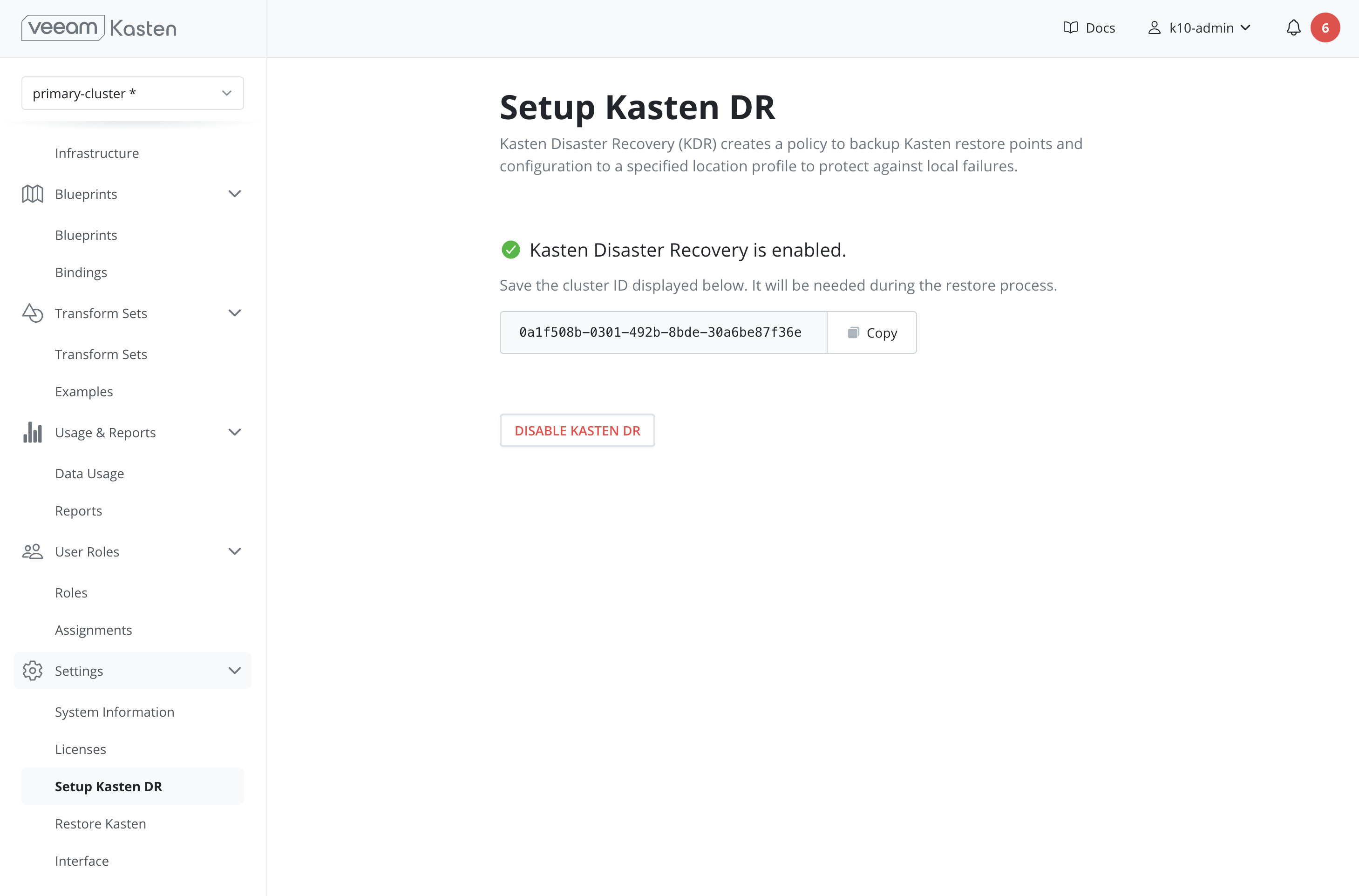
Select the Setup Kasten DR page under the Settings menu in the
navigation sidebar.
Enabling KDR requires selecting a Location
Profile for the exported KDR backups and providing
a passphrase to encrypt the data using AES-256-GCM.
The passphrase can be provided as a raw string or as reference to a secret in HashiCorp Vault or AWS Secrets Manager.
Enable KDR by selecting a valid location profile and
providing either a raw passphrase or secret management credentials, then
clicking the Enable Kasten DR button.
If providing a raw passphrase, save it securely outside the cluster.
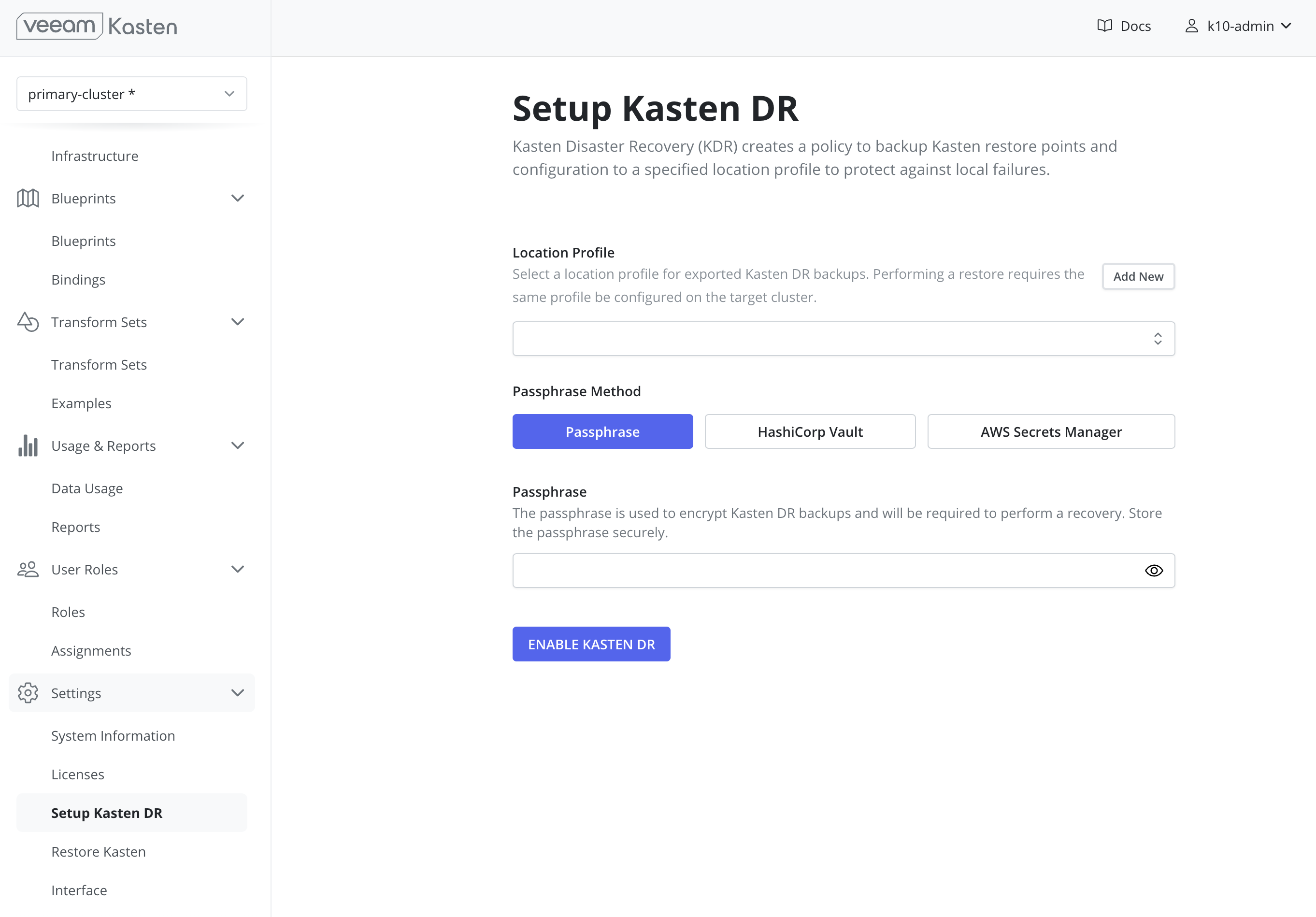
Using HashiCorp Vault requires that Kasten is configured to access Vault.
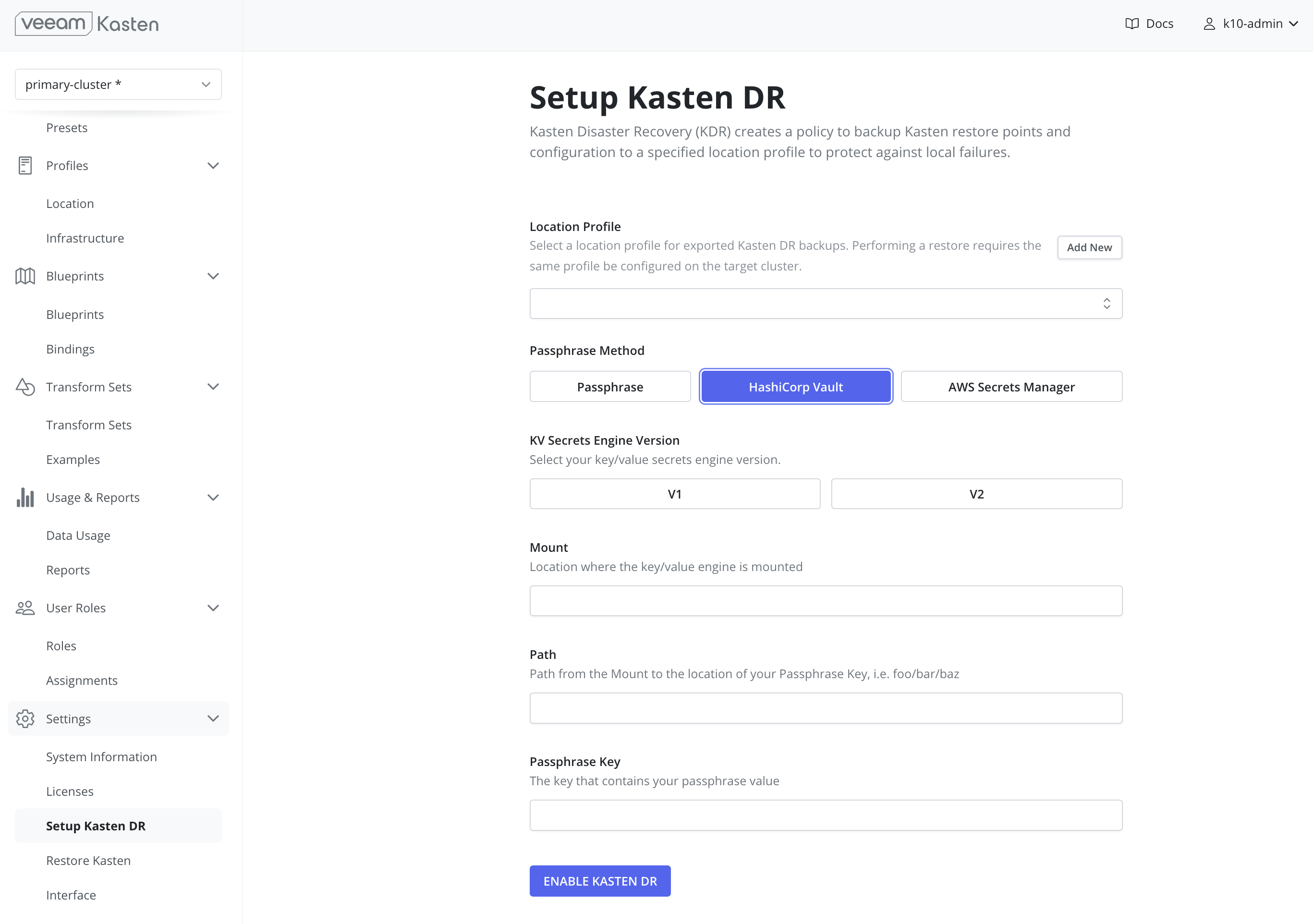
Using AWS Secrets Manager requires that an AWS Infrastructure Profile exists with the adequate permissions
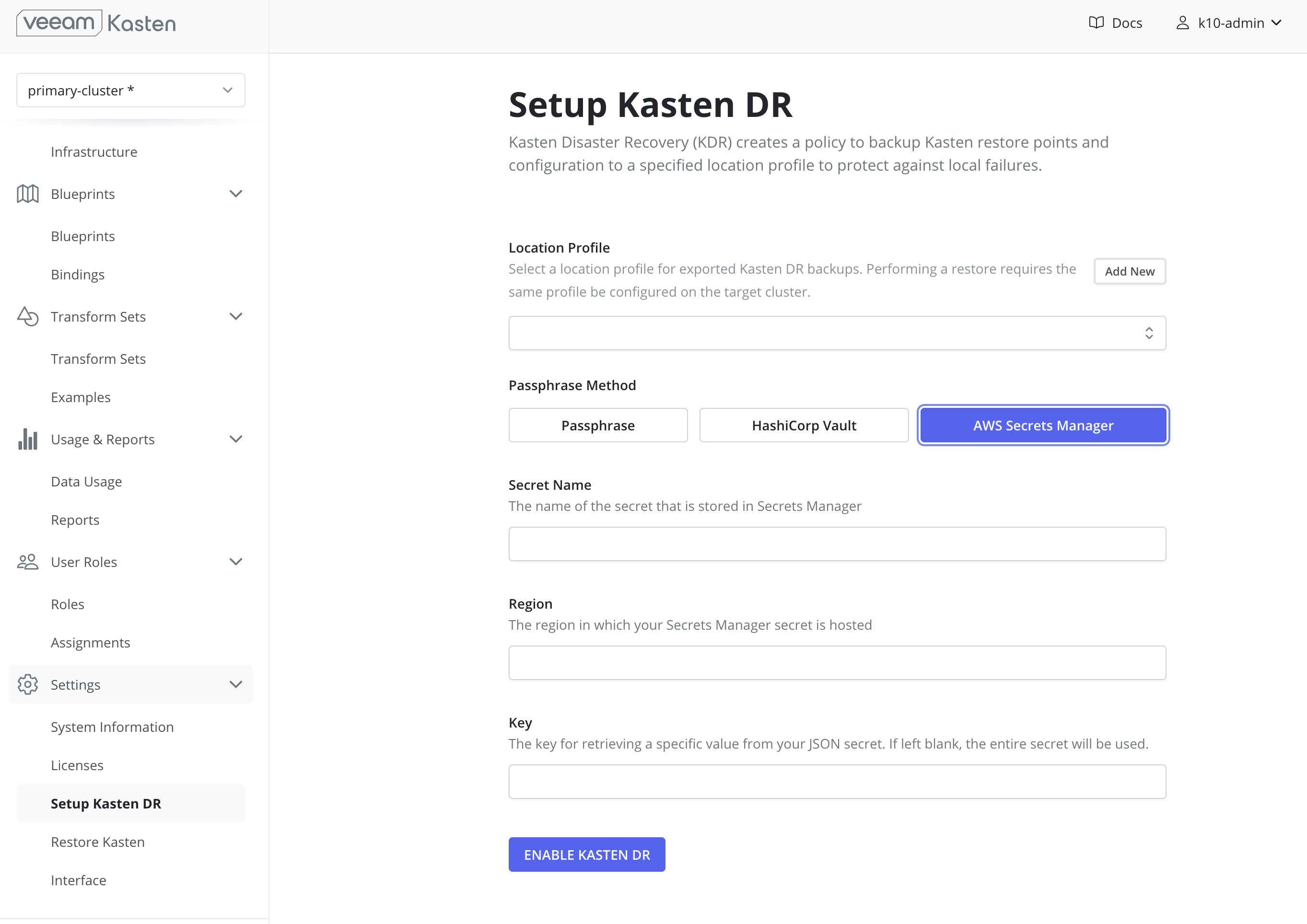
A confirmation message with the cluster ID will be displayed when KDR is enabled. This ID is used as a prefix to
the object storage or NFS file storage location where Veeam Kasten
saves its exported backup data.
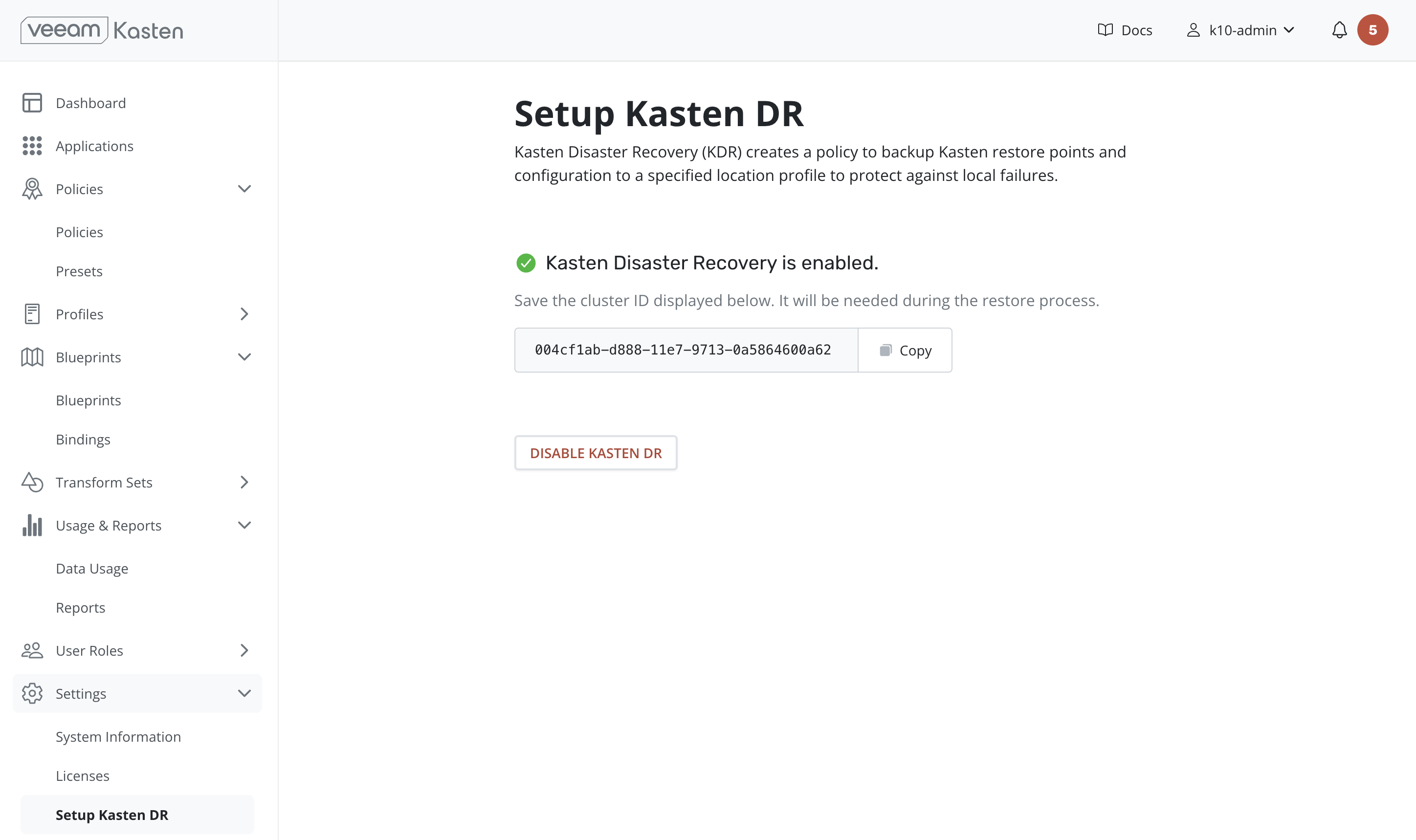
The cluster ID value can also be accessed by using the following
kubectl command.
# Extract UUID of the `default` namespace
$ kubectl get namespace default -o jsonpath="{.metadata.uid}{'\n'}"
After enabling Veeam Kasten Disaster Recovery, it is essential to retain the following to successfully recover Veeam Kasten from a disaster:
- The source
cluster ID - The KDR passphrase (or external secret manager details)
- The KDR location profile details and credential
Without this information, restore point catalog recovery will not be possible.
Managing the Veeam Kasten Disaster Recovery Policy
A policy named k10-disaster-recovery-policy that implements
Veeam Kasten Disaster Recovery (KDR) will automatically be created when
KDR is enabled. This policy can be viewed through the Policies
page in the navigation sidebar.
Click Run Once on the k10-disaster-recovery-policy to start a
manual backup.
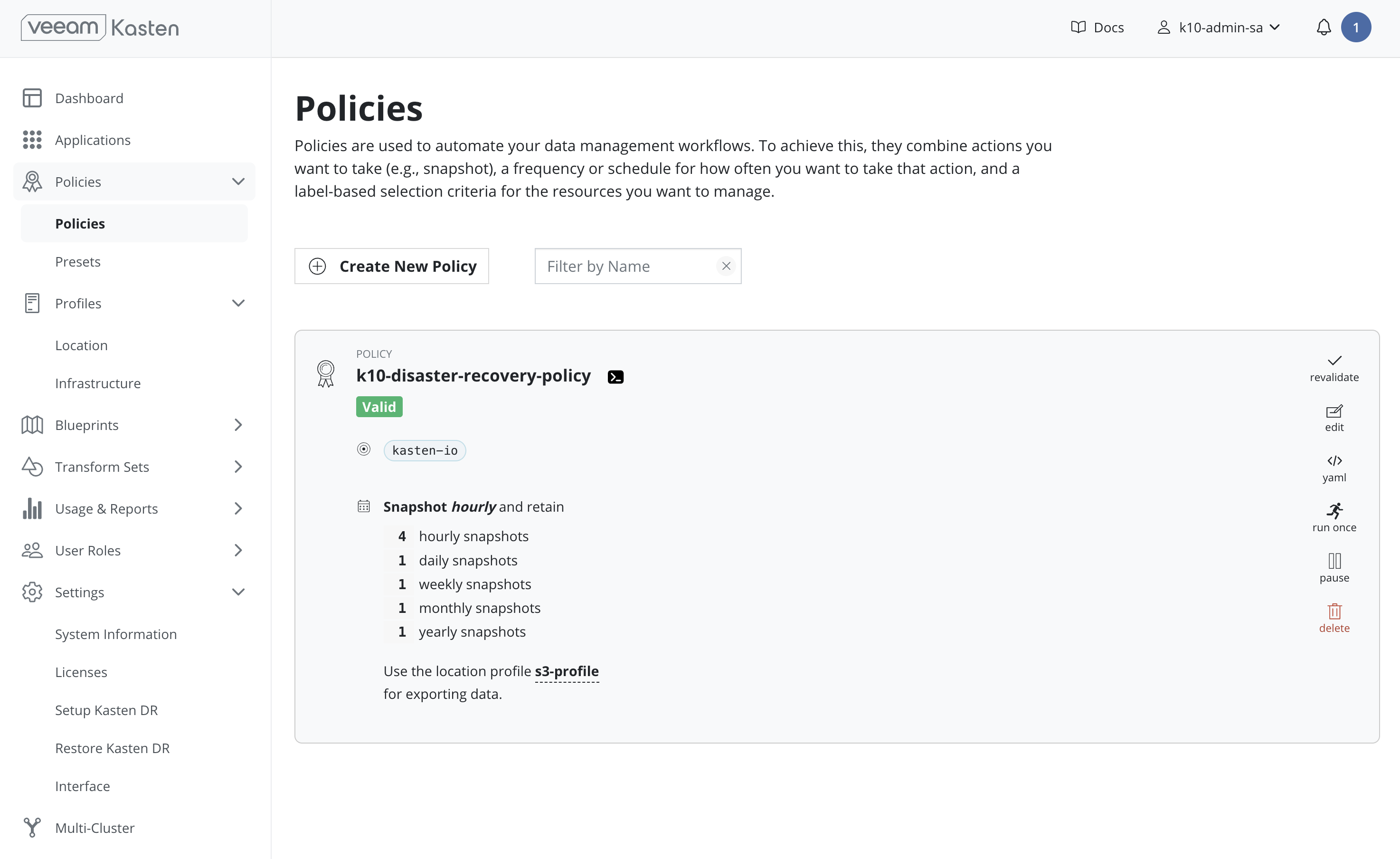
Click Edit to modify the frequency and retention settings. It is
recommended that the KDR policy match the frequency of the lowest RPO
policy on the cluster.
Disabling Veeam Kasten Disaster Recovery
Veeam Kasten Disaster Recovery can be disabled by clicking the
Disable Kasten DR button on the Setup Kasten DR page, which is found
under the Settings menu in the navigation sidebar.
It is not recommended to run Veeam Kasten without KDR enabled.
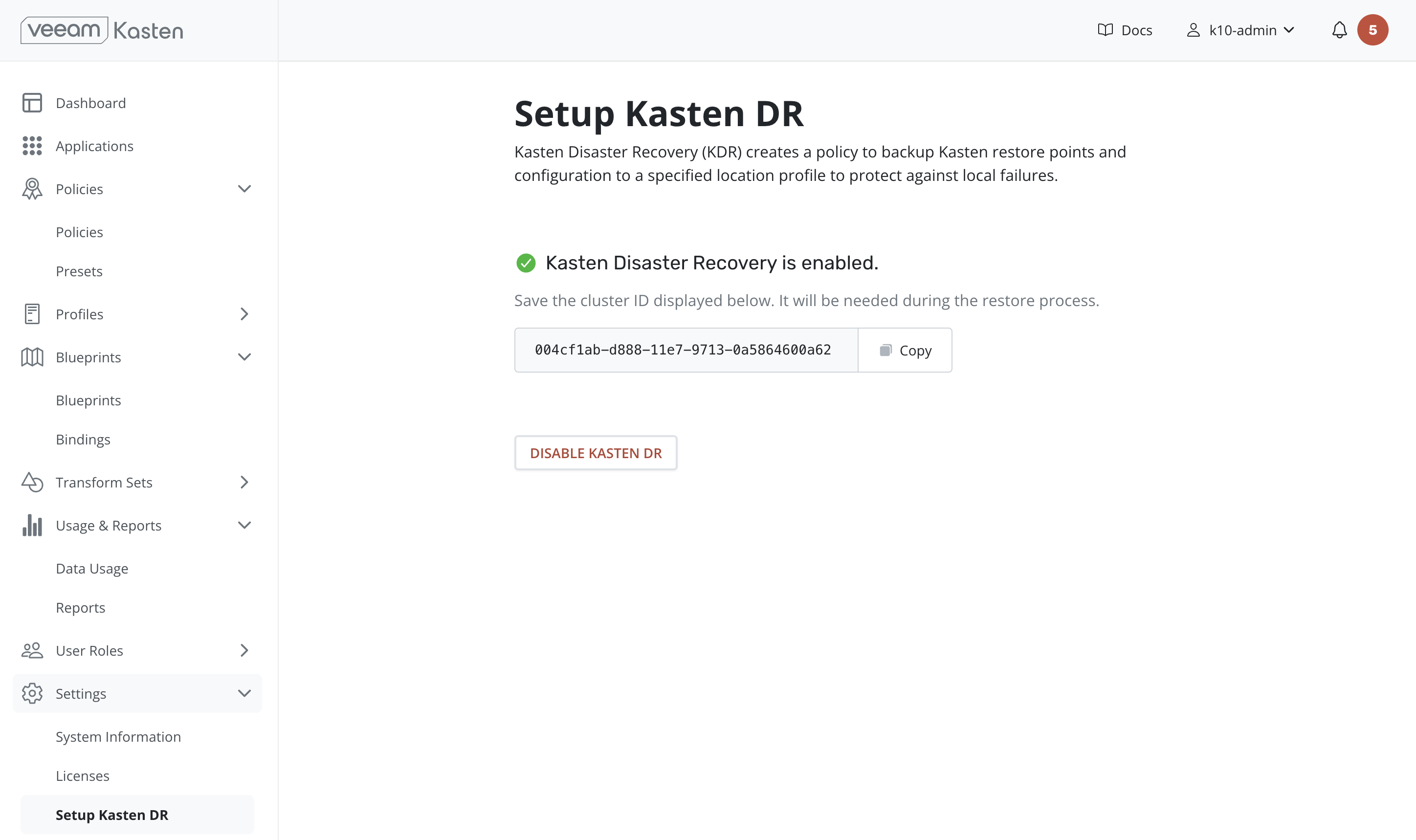
Recovering Veeam Kasten from a Disaster via UI
To recover from a KDR backup using the UI, follow these steps:
- On a new cluster, install a fresh Veeam Kasten instance in the same namespace as the original Veeam Kasten instance.
- On the new cluster, create a location profile by providing the bucket information and credentials for the object storage location or NFS file storage location where previous Veeam Kasten backups are stored.
-
On the new cluster, navigate to the
Restore Kastenpage under theSettingsmenu in the navigation sidebar. - In the Profile drop-down, select the location profile created in step 3.
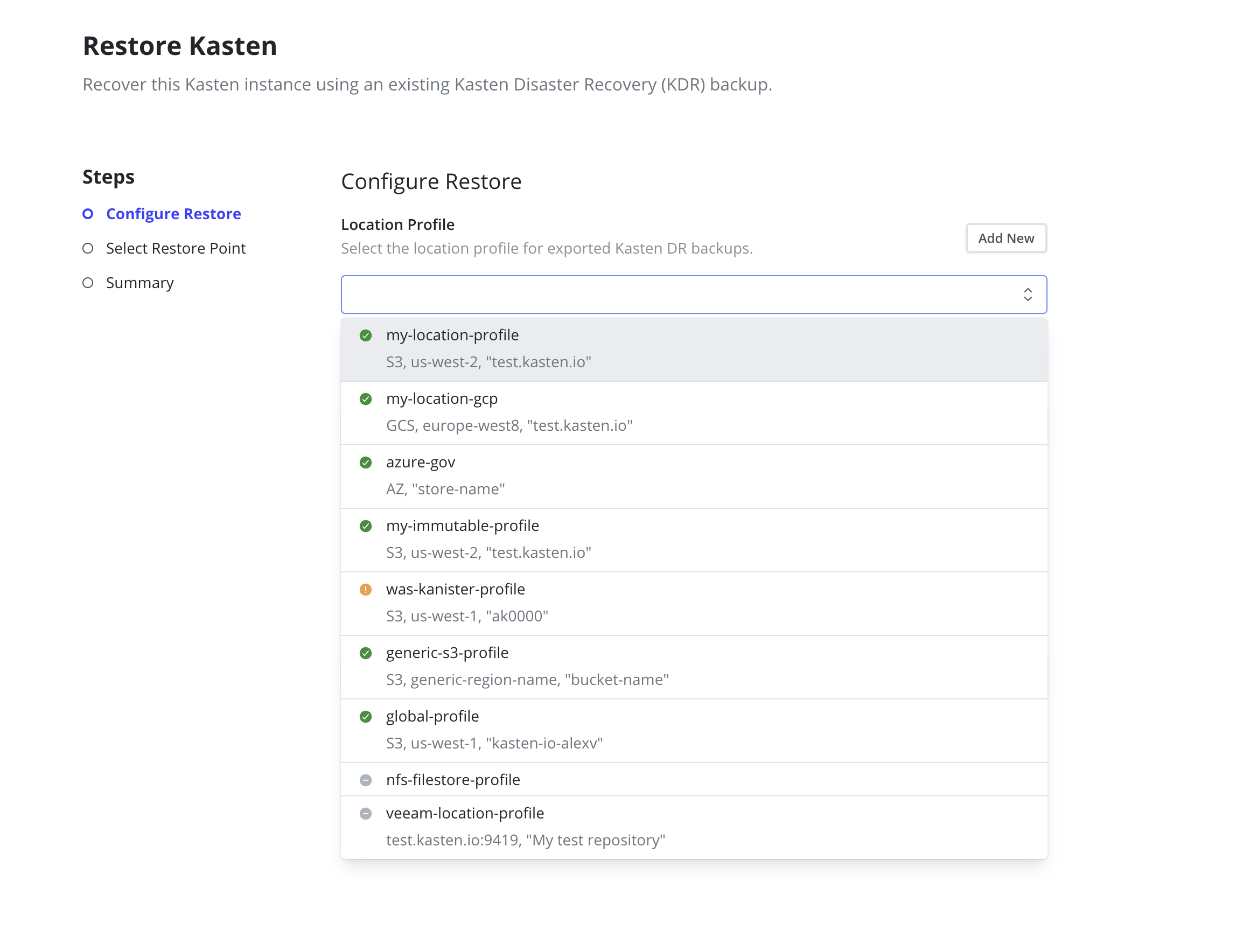
-
For Cluster ID, provide the ID of the original cluster with Veeam
Kasten Disaster Recovery enabled. This ID can be found on the
Setup Kasten DRpage of the original cluster that currently has Veeam Kasten Disaster Recovery enabled.
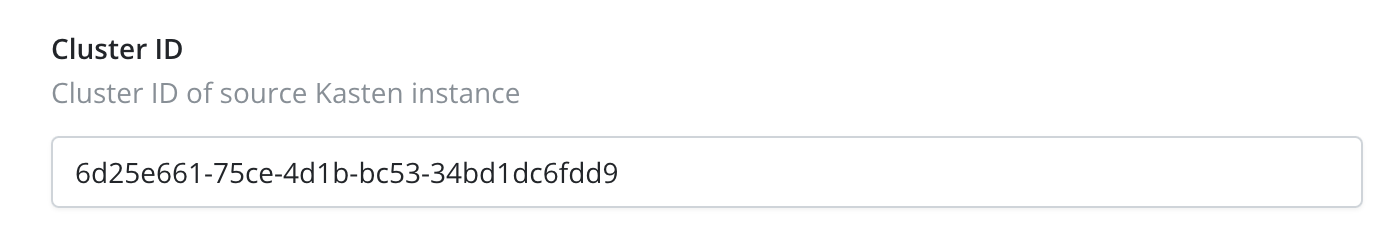
- Raw passphrase: Provide the passphrase used when enabling Disaster Recovery.
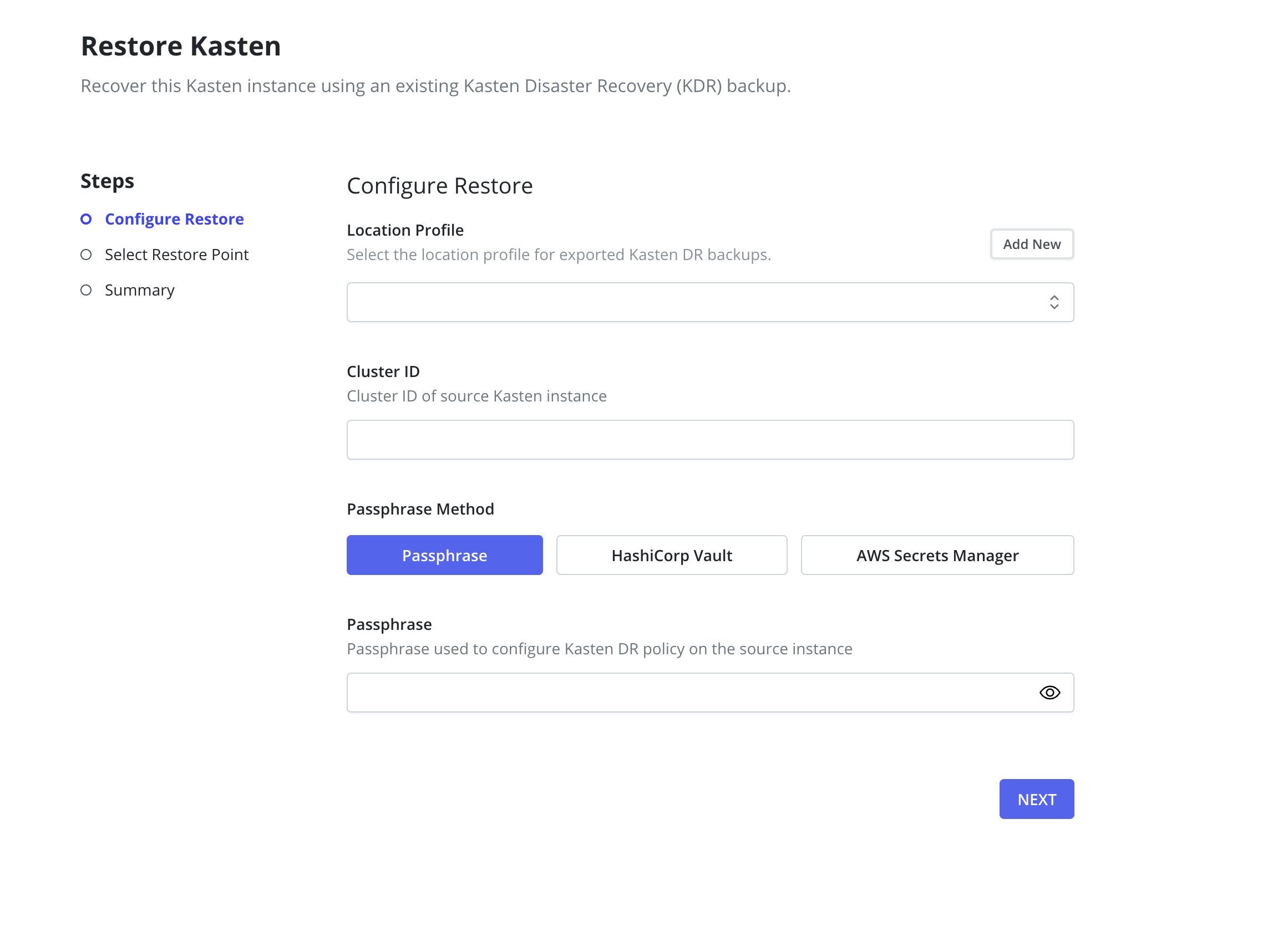
- HashiCorp Vault: Provide the Key Value Secrets Engine Version, Mount, Path, and Passphrase Key stored in a HashiCorp Vault secret.
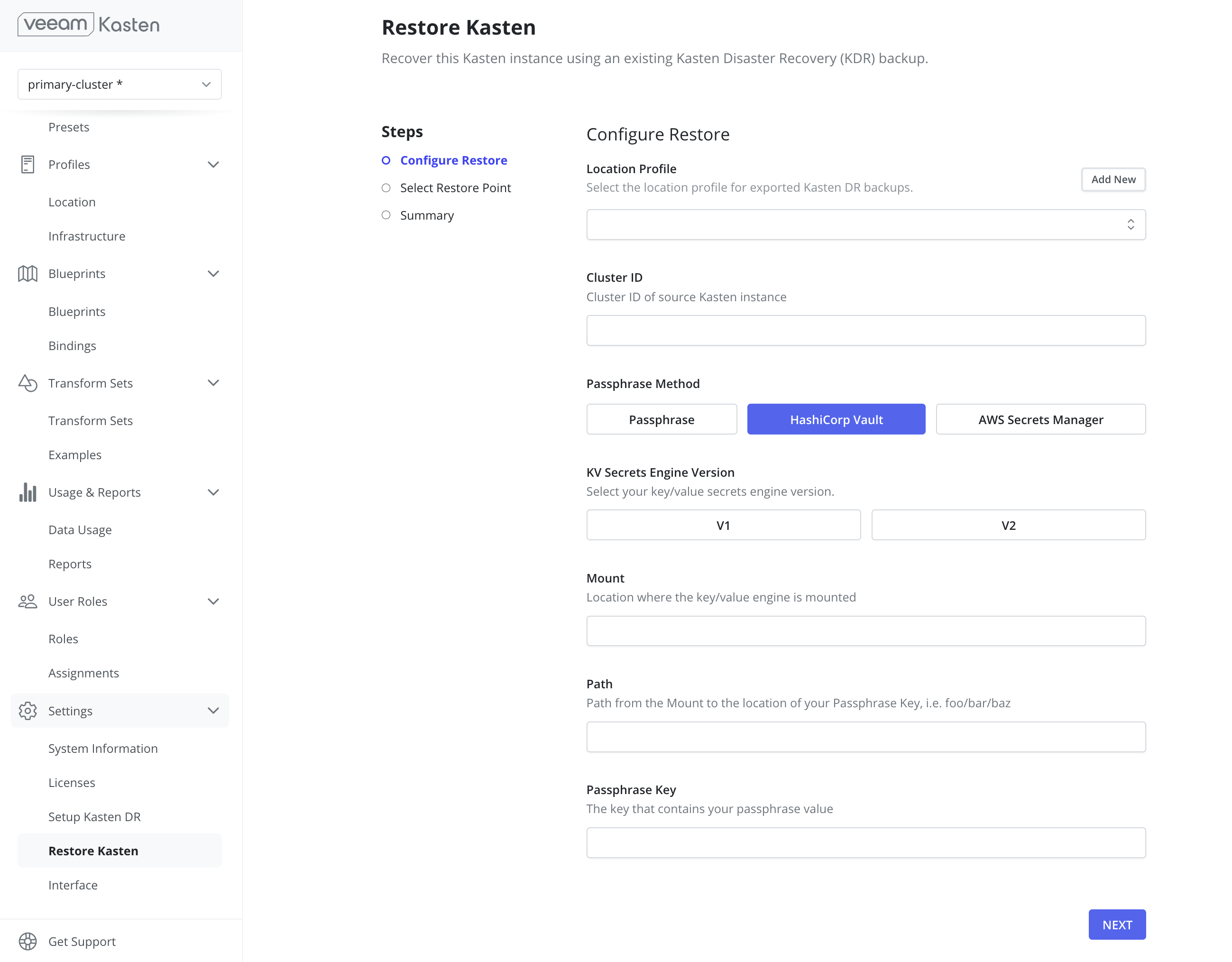
- AWS Secrets Manager: Provide the secret name, its associated region, and the key.
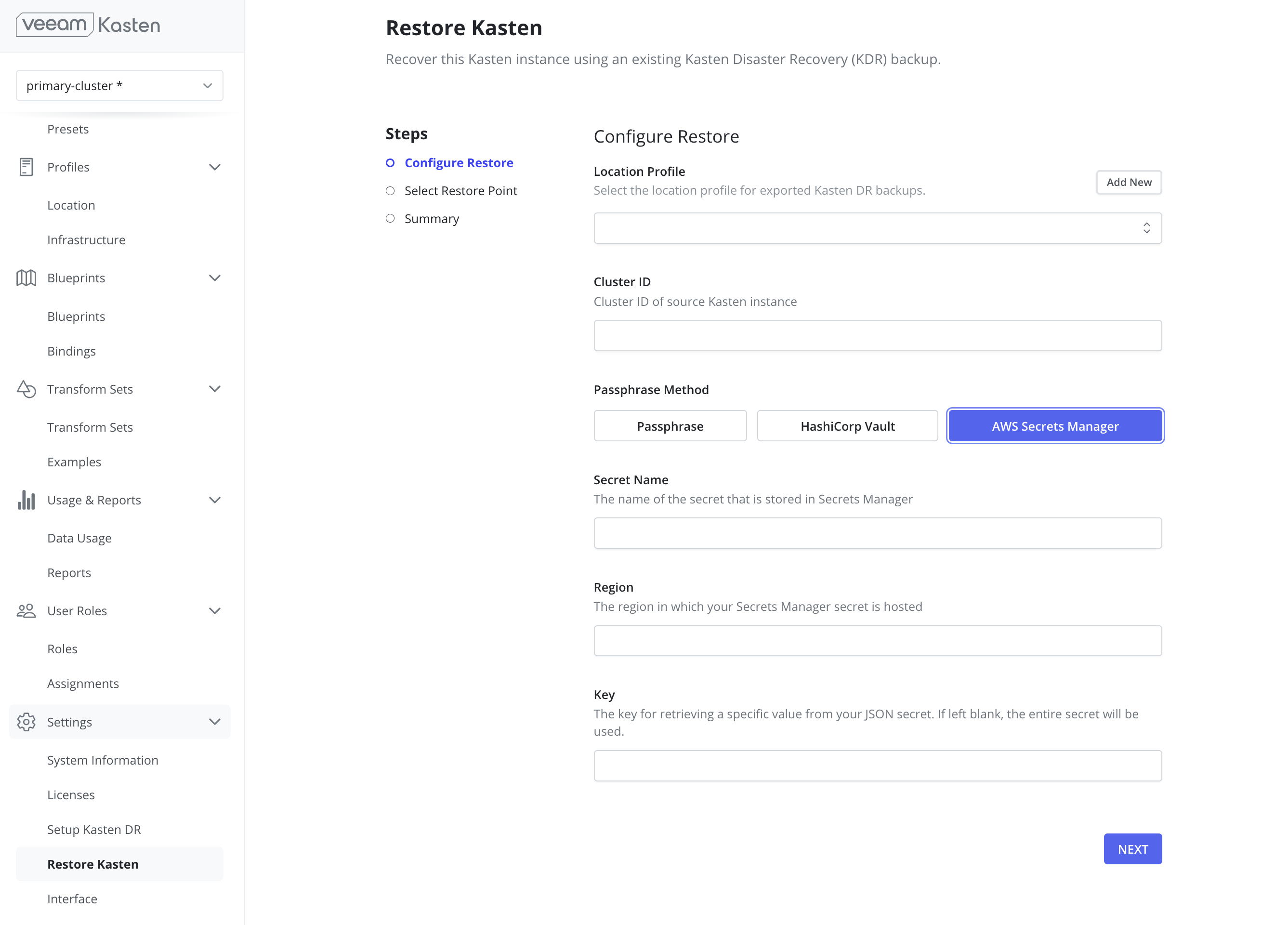
For immutable location profiles, a previous point in time can be provided to filter out any restore points newer than the specified time in the next step. If no specific date is chosen, it will display all available restore points, with the most recent ones appearing first.
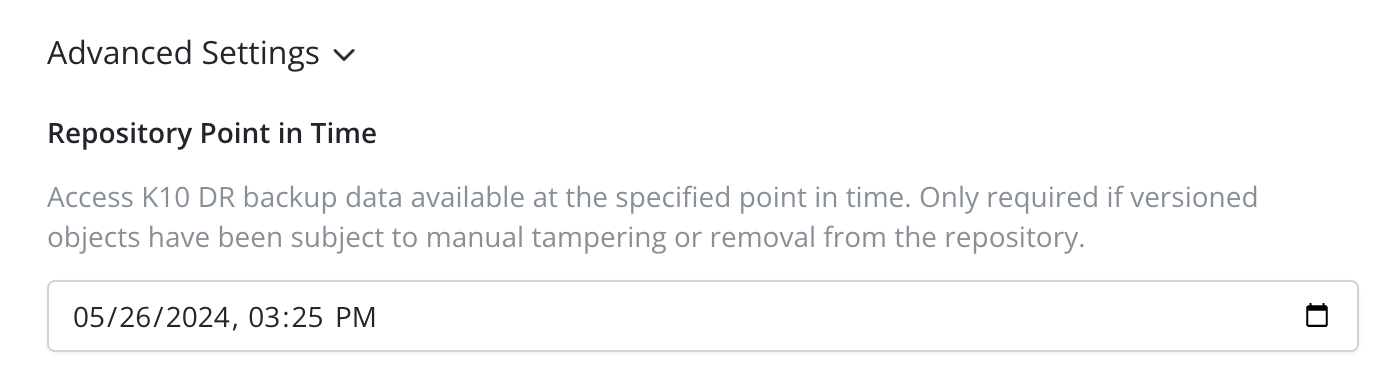
-
Click the
Nextbutton to start the validation process. If validation succeeds, a drop-down containing the available restore points will be displayed.
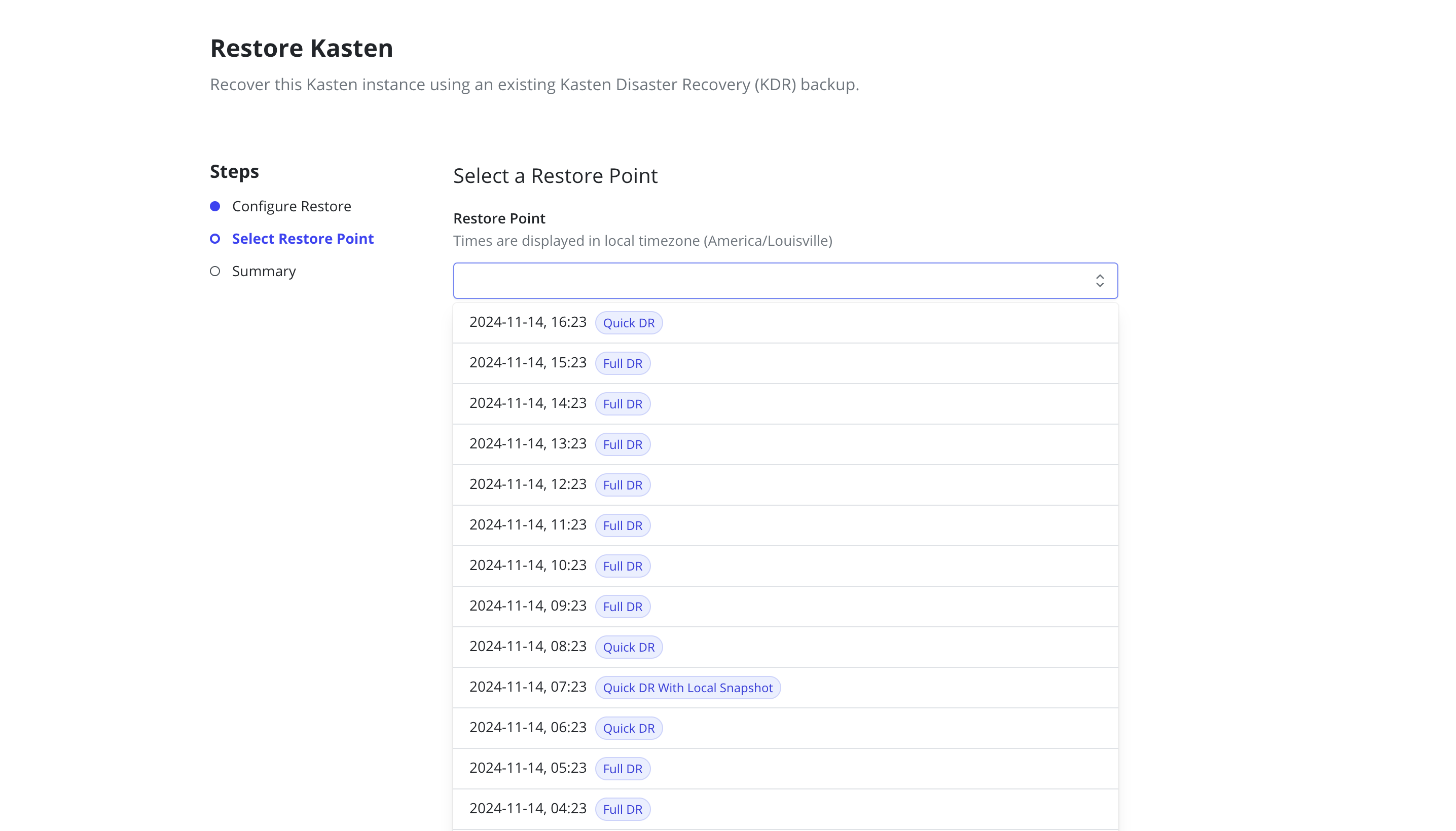
All times are displayed in the local timezone of the client's browser.
- Select the desired restore point and click the
Nextbutton. -
Review the summary and click the
Start Restorebutton to begin the restore process.
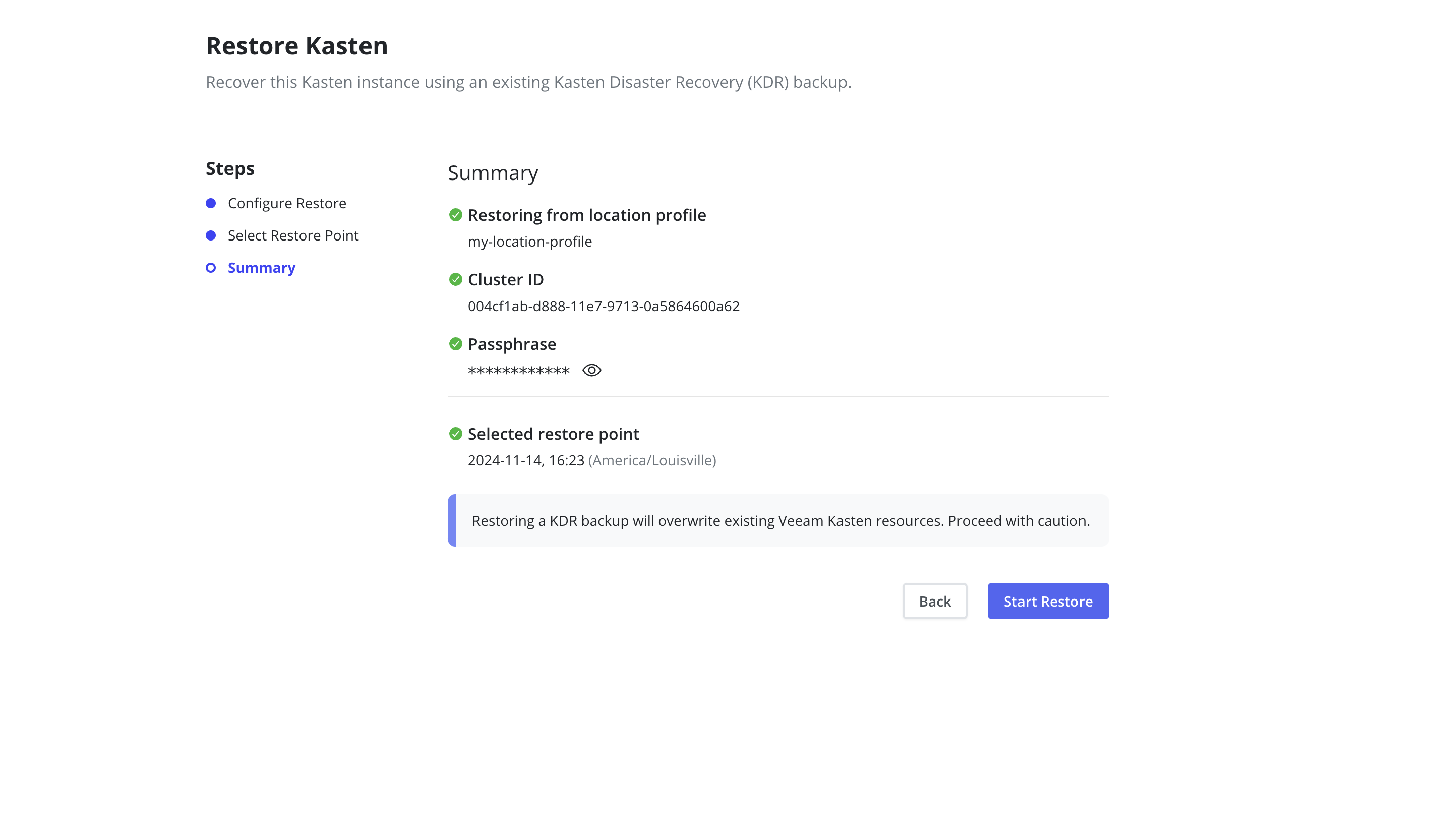
- Upon completion of a successful restoration, navigation to the dashboard and information about ownership and deletion of the configmap is displayed.
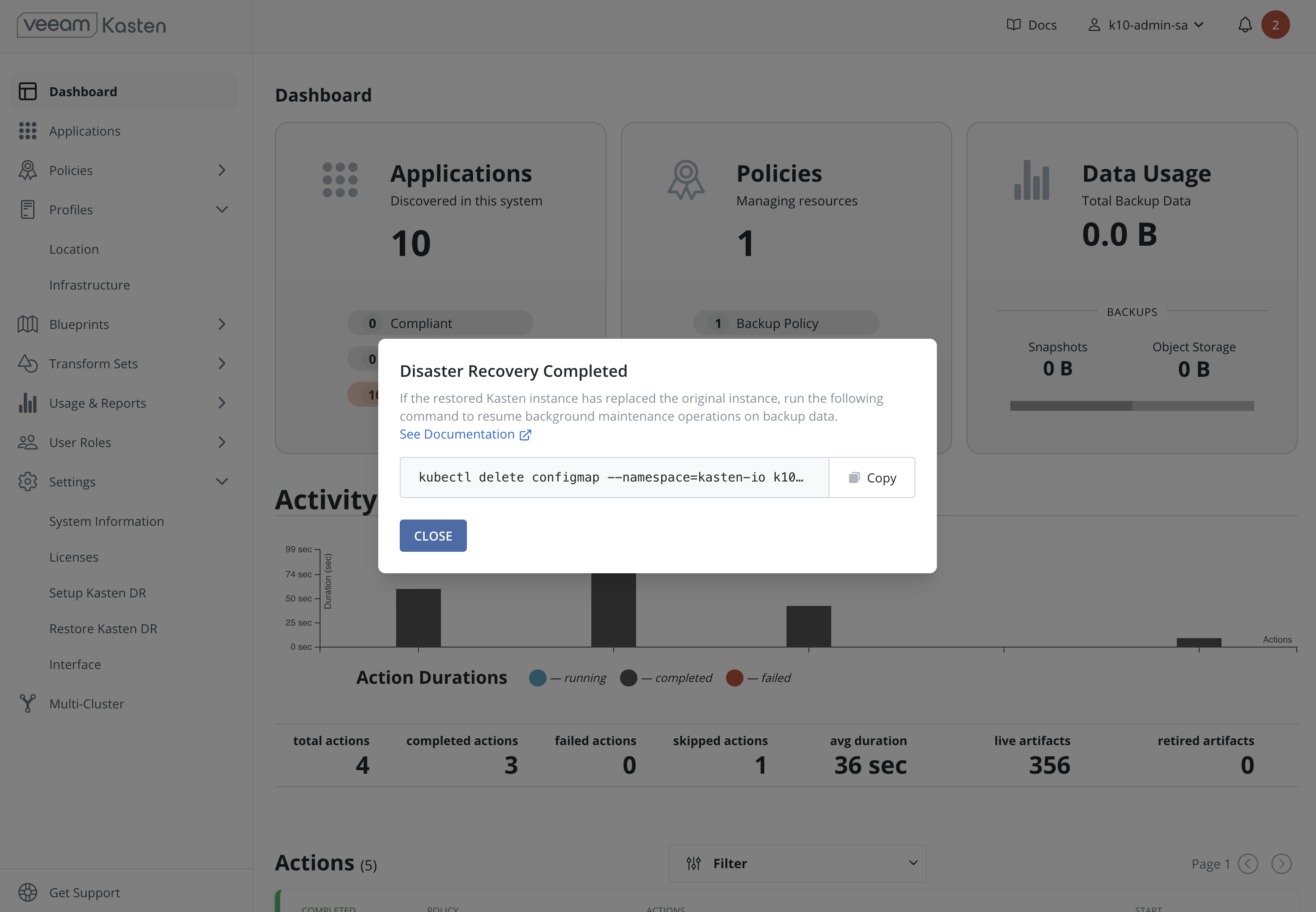
Following recovery of the Veeam Kasten restore point catalog, restore cluster-scoped resources and applications as required.
Recovering Veeam Kasten from a Disaster via CLI
In Veeam Kasten v7.5.0 and above, KDR recoveries can be performed via API or CLI using DR API Resources. Recovering from a KDR backup using CLI involves the following sequence of steps:
-
Create a Kubernetes Secret,
k10-dr-secret, using the passphrase provided while enabling Disaster Recovery as described in Specifying a Disaster Recovery Passphrase. - Install a fresh Veeam Kasten instance in the same namespace as the above Secret.
- Provide bucket information and credentials for the object storage location or NFS file storage location where previous Veeam Kasten backups are stored.
- Create KastenDRReview resource providing the source cluster information.
-
Create KastenDRRestore resource
referring to the
KastenDRReviewresource and choosing one of the restore points provided in theKastenDRReviewstatus. -
The steps 4 and 5 can be skipped and
KastenDRRestoreresource can be created directly with the source cluster information. -
Delete the
KastenDRReviewandKastenDRRestoreresources after restore completes. Following recovery of the Veeam Kasten restore point catalog, restore cluster-scoped resources and applications as required.
Recovering Veeam Kasten From a Disaster via Helm
The k10restore Helm chart is deprecated with Veeam Kasten v7.5.0 release and will be removed in a future release.
Recovering from a KDR backup using k10restore involves the
following sequence of actions:
-
Create a Kubernetes Secret,
k10-dr-secret, using the passphrase provided while enabling Disaster Recovery - Install a fresh Veeam Kasten instance in the same namespace as the above Secret
- Provide bucket information and credentials for the object storage location or NFS file storage location where previous Veeam Kasten backups are stored
- Restoring the Veeam Kasten backup
- Uninstalling the Veeam Kasten restore instance after recovery is recommended
If Kasten was previously installed in FIPS mode, ensure the fresh Veeam Kasten instance is also installed in FIPS mode.
If Veeam Kasten backup is stored using an NFS File Storage Location, it is important that the same NFS share is reachable from the recovery cluster and is mounted on all nodes where Veeam Kasten is installed.
Following recovery of the Veeam Kasten restore point catalog, restore cluster-scoped resources and applications as required.
Specifying a Disaster Recovery Passphrase
Currently, Veeam Kasten Disaster Recovery encrypts all artifacts via the
use of the AES-256-GCM algorithm. The passphrase entered while enabling
Disaster Recovery is used for this encryption. On the cluster used for
Veeam Kasten recovery, the Secret k10-dr-secret needs to be therefore
created using that same passphrase in the Veeam Kasten namespace
(default kasten-io)
The passphrase can be provided as a raw string or reference a secret in HashiCorp Vault or AWS Secrets Manager.
Specifying the passphrase as a raw string:
$ kubectl create secret generic k10-dr-secret \
--namespace kasten-io \
--from-literal key=<passphrase>
Specifying the passphrase as a HashiCorp Vault secret:
$ kubectl create secret generic k10-dr-secret \
--namespace kasten-io \
--from-literal source=vault \
--from-literal vault-kv-version=<version-of-key-value-secrets-engine> \
--from-literal vault-mount-path=<path-where-key-value-engine-is-mounted> \
--from-literal vault-secret-path=<path-from-mount-to-passphrase-key> \
--from-literal key=<name-of-passphrase-key>
# Example
$ kubectl create secret generic k10-dr-secret \
--namespace kasten-io \
--from-literal source=vault \
--from-literal vault-kv-version=KVv1 \
--from-literal vault-mount-path=secret \
--from-literal vault-secret-path=k10 \
--from-literal key=passphrase
The supported values for vault-kv-version are KVv1 and KVv2.
Using a passphrase from HashiCorp Vault also requires enabling HashiCorp
Vault authentication when installing the kasten/k10restore helm chart.
Refer: Enabling HashiCorp Vault using
Token Auth or
Kubernetes Auth.
Specifying the passphrase as an AWS Secrets Manager secret:
$ kubectl create secret generic k10-dr-secret \
--namespace kasten-io \
--from-literal source=aws \
--from-literal aws-region=<aws-region-for-secret> \
--from-literal key=<aws-secret-name>
# Example
$ kubectl create secret generic k10-dr-secret \
--namespace kasten-io \
--from-literal source=aws \
--from-literal aws-region=us-east-1 \
--from-literal key=k10/dr/passphrase
Reinstalling Veeam Kasten
When reinstalling Veeam Kasten on the same cluster, it is important to clean up the namespace in which Veeam Kasten was previously installed before the above passphrase creation.
# Delete the kasten-io namespace.
$ kubectl delete namespace kasten-io
Veeam Kasten must be reinstalled before recovery. Please follow the instructions here.
Configuring Location Profile
Create a Location Profile with the object storage location or NFS file storage location where Veeam Kasten KDR backups are stored.
Restoring Veeam Kasten with k10restore
Requirements:
- Source
cluster ID - Name of Location Profile from the previous step
# Install the helm chart that creates the Kasten restore job and wait for completion of the `k10-restore` job
# Assumes that Kasten is installed in the 'kasten-io' namespace.
$ helm install k10-restore kasten/k10restore --namespace=kasten-io \
--set sourceClusterID=<source-clusterID> \
--set profile.name=<location-profile-name>
If Veeam Kasten Quick Disaster Recovery is enabled, the Veeam Kasten restore helm chart should be installed with the following helm value:
--set quickMode.enabled=true \
--set quickMode.overrideResources=true
The [overrideResources] flag must be set to true when using Quick Disaster Recovery. Since the Disaster Recovery operation involves creating or replacing resources, confirmation should be provided by setting this flag.
Veeam Kasten provides the ability to apply labels and annotations to all
temporary worker pods created during Veeam Kasten recovery as part of
its operation. The labels and annotations can be set through the
podLabels and podAnnotations Helm flags, respectively. For example,
if using a values.yaml file:
podLabels:
app.kubernetes.io/component: "database"
topology.kubernetes.io/region: "us-east-1"
podAnnotations:
config.kubernetes.io/local-config: "true"
kubernetes.io/description: "Description"
Alternatively, the Helm parameters can be configured using the --set
flag:
--set podLabels.labelKey1=value1 --set podLabels.labelKey2=value2 \
--set podAnnotations.annotationKey1="Example annotation" --set podAnnotations.annotationKey2=value2
The restore job always restores the restore point catalog and artifact
information. If the restore of other resources (options include
profiles, policies, secrets) needs to be skipped, the skipResource
flag can be used.
# e.g. to skip restore of profiles and policies, helm install command will be as follows:
$ helm install k10-restore kasten/k10restore --namespace=kasten-io \
--set sourceClusterID=<source-clusterID> \
--set profile.name=<location-profile-name> \
--set skipResource="profiles\,policies"
The timeout of the entire restore process can be configured by the helm
field restore.timeout. The type of this field is int and the value
is in minutes.
# e.g. to specify the restore timeout, helm install command will be as follows:
$ helm install k10-restore kasten/k10restore --namespace=kasten-io \
--set sourceClusterID=<source-clusterID> \
--set profile.name=<location-profile-name> \
--set restore.timeout=<timeout-in-minutes>
If the Disaster Recovery Location Profile was configured for
Immutable Backups,
Veeam Kasten can be restored to an earlier point in time. The protection
period chosen when creating the profile determines how far in the past
the point-in-time can be. Set the pointInTime helm value to the
desired time stamp.
# e.g. to restore Kasten to 15:04:05 UTC on Jan 2, 2022:
$ helm install k10-restore kasten/k10restore --namespace=kasten-io \
--set sourceClusterID=<source-clusterID> \
--set profile.name=<location-profile-name> \
--set pointInTime="2022-01-02T15:04:05Z"
See Immutable Backups Workflow for additional information.
Restoring Veeam Kasten Backup with Iron Bank Kasten Images
The general instructions found in Restoring Veeam Kasten with k10restore can be used for restoring Veeam Kasten using Iron Bank hardened images with a few changes.
Specific helm values are used to ensure that the Veeam Kasten restore helm chart only uses Iron Bank images. The values file must be downloaded by running:
$ curl -sO https://docs.kasten.io/ironbank/k10restore-ironbank-values.yaml
This file is protected and should not be modified. It is necessary
to specify all other values using the corresponding helm flags, such as
--set, --values, etc.
Credentials for Registry1 must be provided in order to successfully pull the images. These should already have been created as part of re-deploying a new Veeam Kasten instance; therefore, only the name of the secret should be used here.
The following set of flags should be added to the instructions found in Restoring Veeam Kasten with k10restore to use Iron Bank images for Veeam Kasten recovery:
...
--values=<PATH TO DOWNLOADED k10restore-ironbank-values.yaml> \
--set-json 'imagePullSecrets=[{"name": "k10-ecr"}]' \
...
Restoring Veeam Kasten Backup in FIPS Mode
The general instructions found in Restoring Veeam Kasten with k10restore can be used for restoring Veeam Kasten in FIPS mode with a few changes.
To ensure that certified cryptographic modules are utilized, you must install the k10restore chart with additional Helm values that can be found here: FIPS values. These should be added to the instructions found in Restoring Veeam Kasten with k10restore for Veeam Kasten disaster recovery:
...
--values=https://docs.kasten.io/latest/fips/fips-restore-values.yaml
...
Restoring Veeam Kasten Backup in Air-Gapped environment
In case of air-gapped installations, it's assumed that k10offline tool is
used to push the images to a private container registry.
Below command can be used to instruct k10restore to run in air-gapped mode.
# Install the helm chart that creates the Kasten restore job and wait for completion of the `k10-restore` job.
# Assume that Kasten is installed in the 'kasten-io' namespace.
$ helm install k10-restore kasten/k10restore --namespace=kasten-io \
--set airgapped.repository=repo.example.com \
--set sourceClusterID=<source-clusterID> \
--set profile.name=<location-profile-name>
Restoring Veeam Kasten Backup with Google Workload Identity Federation
Veeam Kasten can be restored from a Google Cloud Storage bucket using the Google Workload Identity Federation. Please follow the instructions provided here to restore Veeam Kasten with this option.
Uninstalling k10restore
The K10restore instance can be uninstalled with the helm uninstall command.
# e.g. to uninstall K10restore from the kasten-io namespace
$ helm uninstall k10-restore --namespace=kasten-io
Enabling HashiCorp Vault using Token Auth
Create a Kubernetes secret with the Vault token.
kubectl create secret generic vault-creds \
--namespace kasten-io \
--from-literal vault_token=<vault-token>
This may cause the token to be stored in shell history.
Use these additional parameters when installing the kasten/k10restore
helm chart.
--set vault.enabled=true \
--set vault.address=<vault-server-address> \
--set vault.secretName=<name-of-secret-with-vault-creds>
Enabling HashiCorp Vault using Kubernetes Auth
Refer to Configuring Vault Server For Kubernetes Auth prior to installing the kasten/k10restore helm chart.
Use these additional parameters when installing the
kasten/k10restore helm chart.
--set vault.enabled=true \
--set vault.address=<vault-server-address> \
--set vault.role=<vault-kubernetes-authentication-role_name> \
--set vault.serviceAccountTokenPath=<service-account-token-path> # optional
vault.role is the name of the Vault Kubernetes authentication role binding
the Veeam Kasten service account and namespace to the Vault policy.
vault.serviceAccountTokenPath is optional and defaults to
/var/run/secrets/kubernetes.io/serviceaccount/token.
Recovering with the Operator
If you have deployed Veeam Kasten via the OperatorHub on an OpenShift cluster,
the k10restore tool can be deployed via the Operator as described below.
However, it is recommended to use either the
Recovering Veeam Kasten from a Disaster via UI or
Recovering Veeam Kasten from a Disaster via CLI
process.
Recovering from a Veeam Kasten backup involves the following sequence of actions:
-
Install a fresh Veeam Kasten instance.
-
Configure a Location Profile from where the Veeam Kasten backup will be restored.
-
Create a Kubernetes Secret named
k10-dr-secretin the same namespace as the Veeam Kasten install, with the passphrase given when disaster recovery was enabled on the previous Veeam Kasten instance. The commands are detailed here. -
Create a K10restore instance. The required values are
- Cluster ID - value given when disaster recovery was enabled on the previous Veeam Kasten instance.
- Profile name - name of the Location Profile configured in Step 2.
and the optional values are
- Point in time - time (RFC3339) at which to evaluate restore data. Example "2022-01-02T15:04:05Z".
- Resources to skip - can be used to skip restore of specific resources. Example "profile,policies".
After recovery, deleting the k10restore instance is recommended.
Operator K10restore form view with Enable HashiCorp Vault set to
False
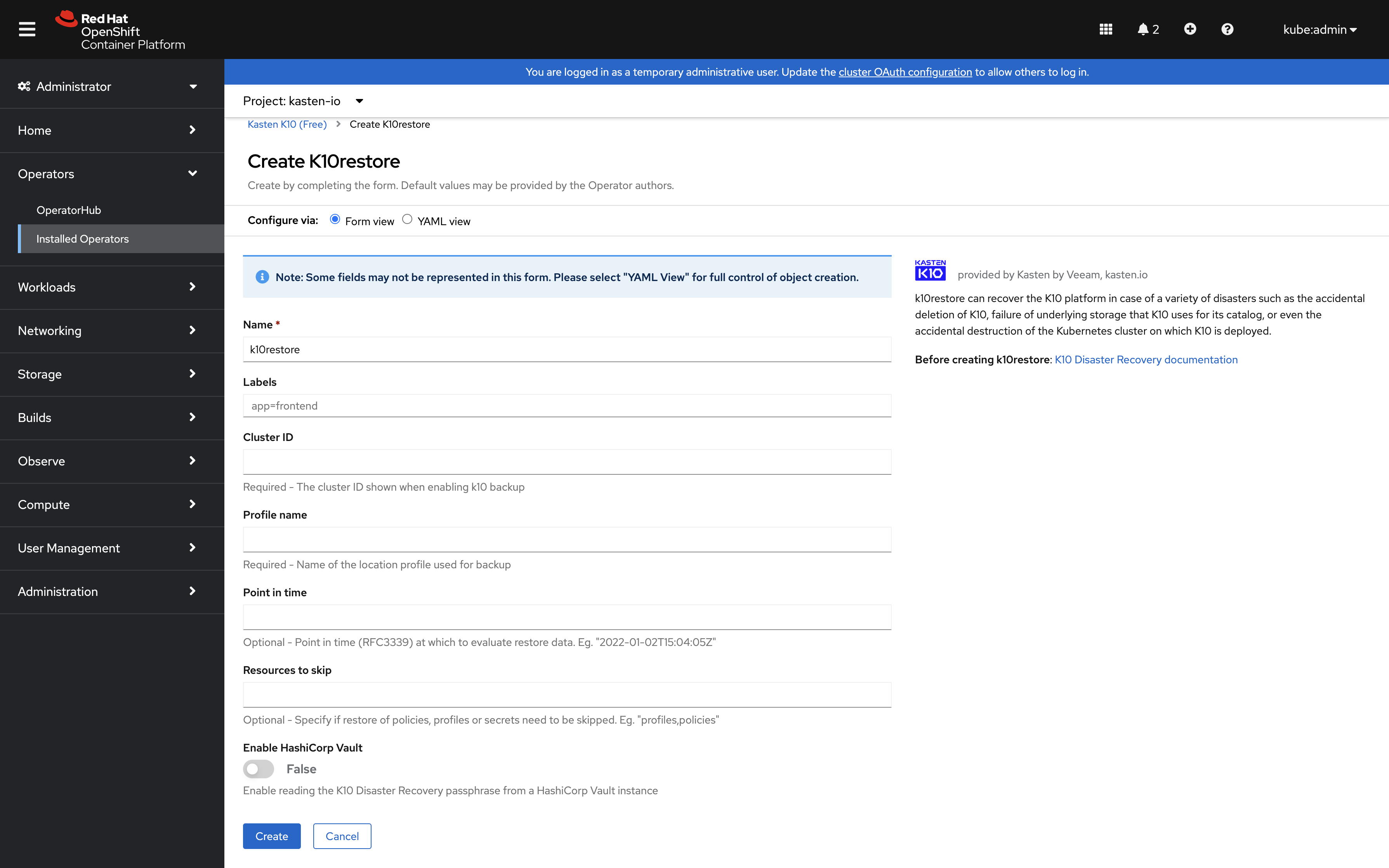
Operator K10restore form view with Enable HashiCorp Vault set to
True
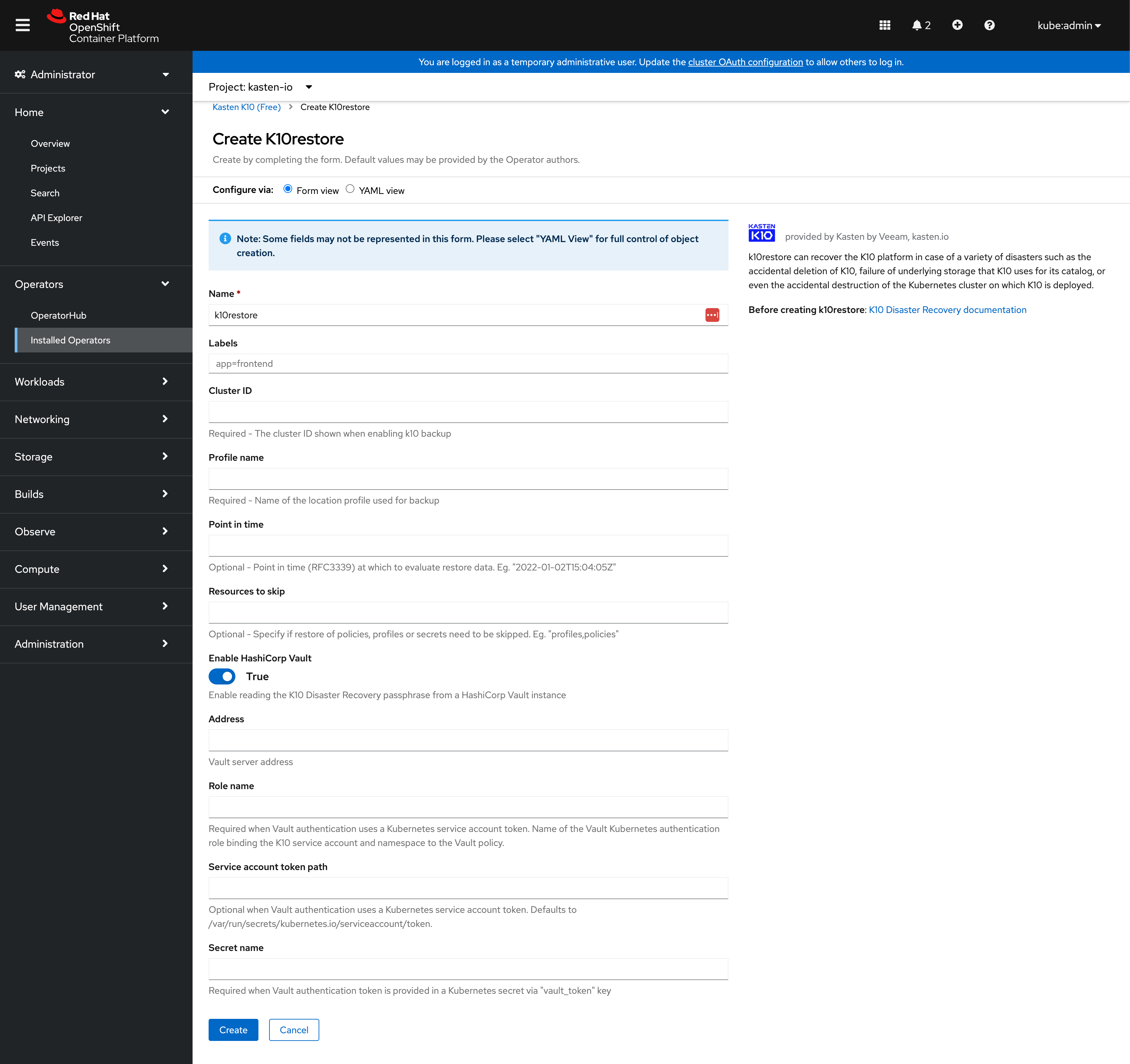
Using the Restored Veeam Kasten in Place of the Original
The newly restored Veeam Kasten includes a safety mechanism to prevent it from performing critical background maintenance operations on backup data in storage. These operations are exclusive, meaning that there is only one Veeam Kasten instance should perform them one at a time. The DR-restored Veeam Kasten initially assumes that it does not have permission to perform these maintenance tasks. This assumption is made in case the original source, Veeam Kasten, is still running, especially during scenarios like testing the DR restore procedure in a secondary test cluster while the primary production Veeam Kasten is still active.
If no other Veeam Kasten instances are accessing the same sets of backup data (i.e., the original Veeam Kasten has been uninstalled and only the new DR-restored Veeam Kasten remains), it can be signaled that the new Veeam Kasten is now eligible to take over the maintenance duties by deleting the following resource:
# Delete the k10-dr-remove-to-get-ownership configmap in the Kasten namespace.
$ kubectl delete configmap --namespace=kasten-io k10-dr-remove-to-get-ownership
It is critical that you delete this resource only when you are prepared to make the permanent cutover to the new DR-restored Veeam Kasten instance. Running multiple Veeam Kasten instances simultaneously, each assuming ownership, can corrupt backup data.