Protecting OpenShift ImageStreams
Image streams offer a method for continuously creating and updating container images. Whenever improvements are made to an image, tags can be used to assign new version numbers and monitor changes. Read the official documentation to learn more about OpenShift ImageStreams.
Backing up an ImageStream
Since Veeam Kasten can discover the ImageStreams present in a namespace, they can be easily backed up. To protect ImageStreams in a namespace, create and run a policy and specify a destination location. The local images referenced in the backed-up ImageStream will then be stored to this location. After a successful backup, the exported images will appear in the restore point as a Kanister artifact.
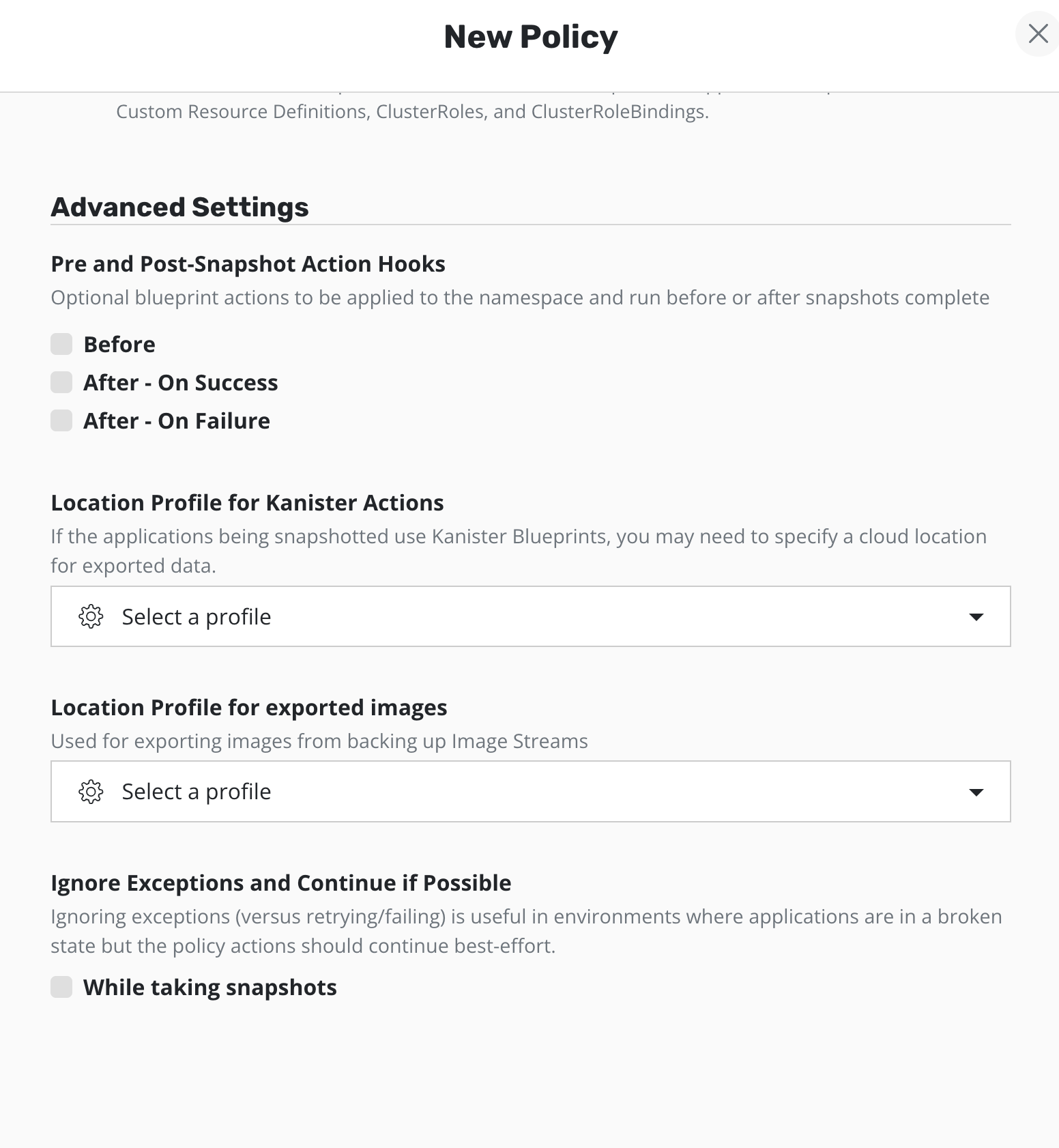
Restoring the Image Streams
The process of restoring backed-up ImageStreams is similar to restoring any other application using the Veeam Kasten dashboard. Restoring Applications can be followed for the detailed steps.
Note
A Location Profile with the same name as the one used on the exporting cluster must be present in the importing cluster and will be referenced by the restore action.
Warning
It is not possible to override an existing ImageStreamTag; the restoration process will fail when attempting to restore a tag into a namespace with the same tag. To restore other tags, filter out the existing tag during the restoration run. Filtering out tags might also be required to restore an ImageStream that references an image from another ImageStream in the same namespace. If this situation occurs, prioritize the restoration of the ImageStream that is referenced by another ImageStream.
During the export process, a temporary intermediate persistent volume
will be created using the default storage class.
In some cases, the allocated size of this temporary
intermediate volume set up for exporting images may be
insufficient for the intended image size.
This can result in a no space left on device error during
this process. To resolve this issue, it is recommended to adjust
the Helm parameter ephemeralPVCOverhead, which is set to a
default value of 0.1 to increase the
storage overhead for this volume.