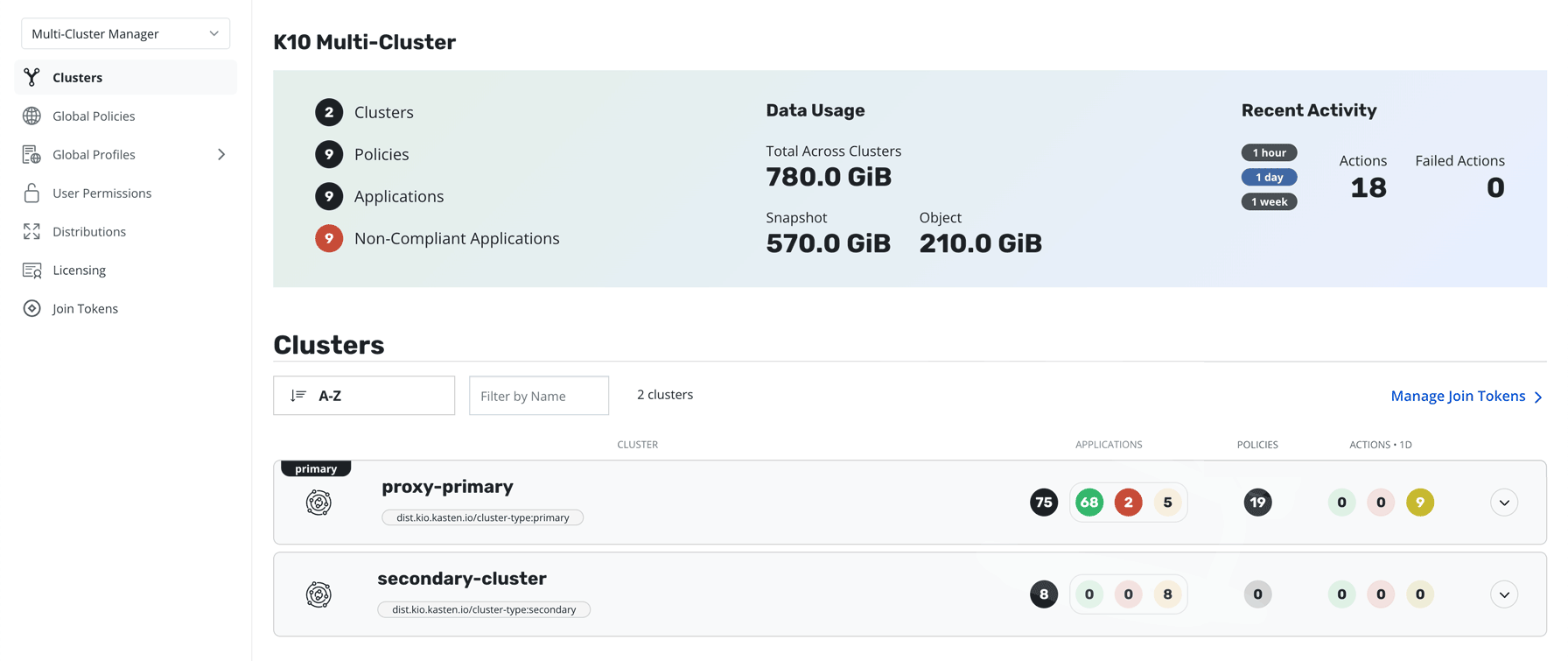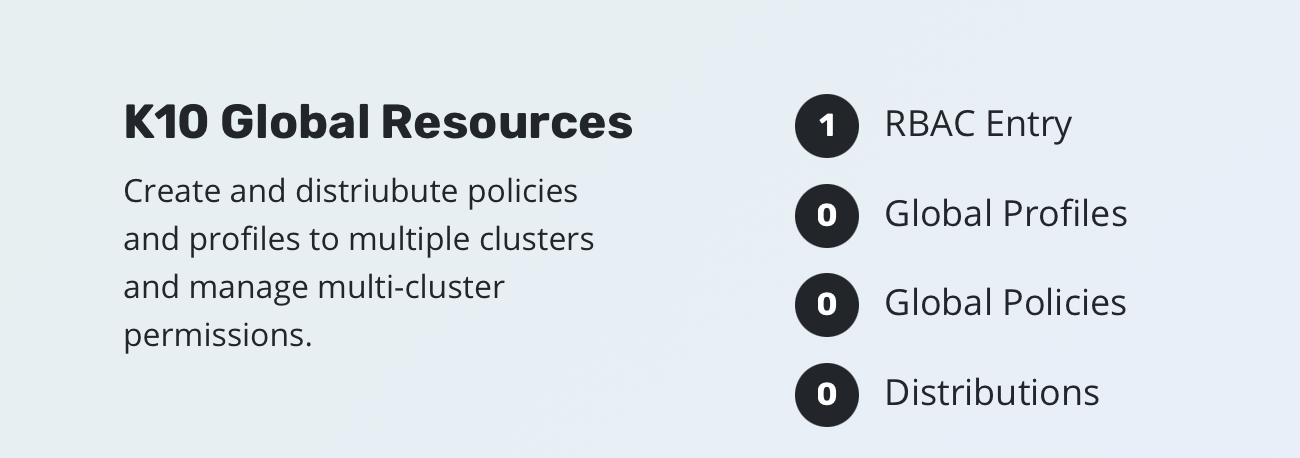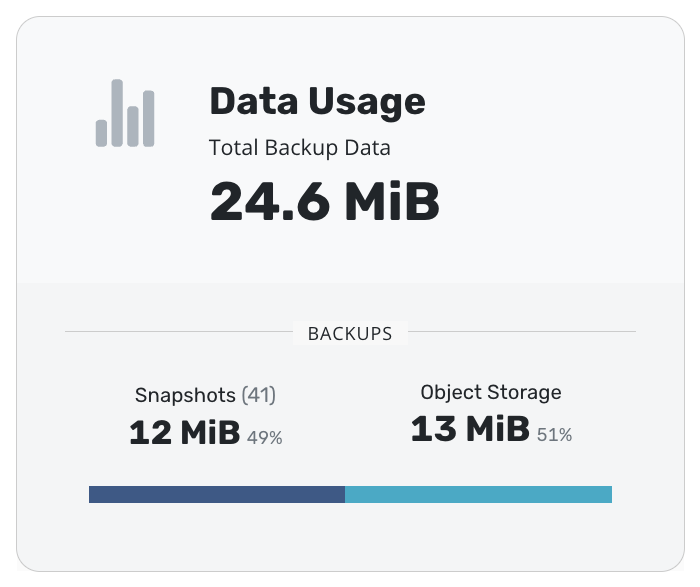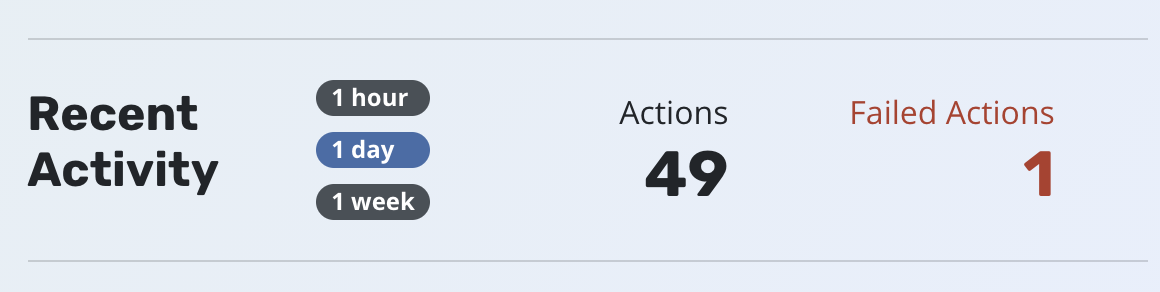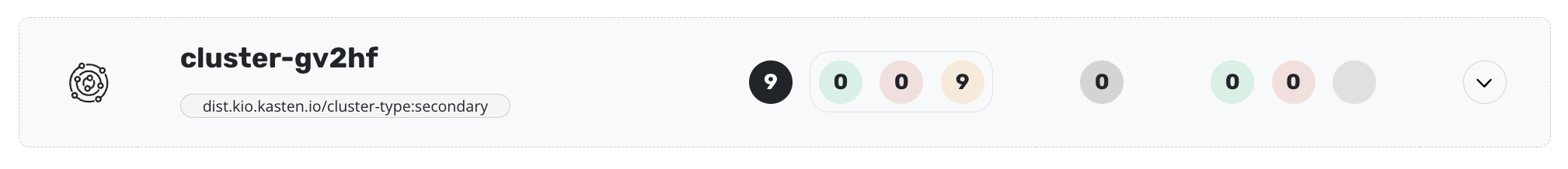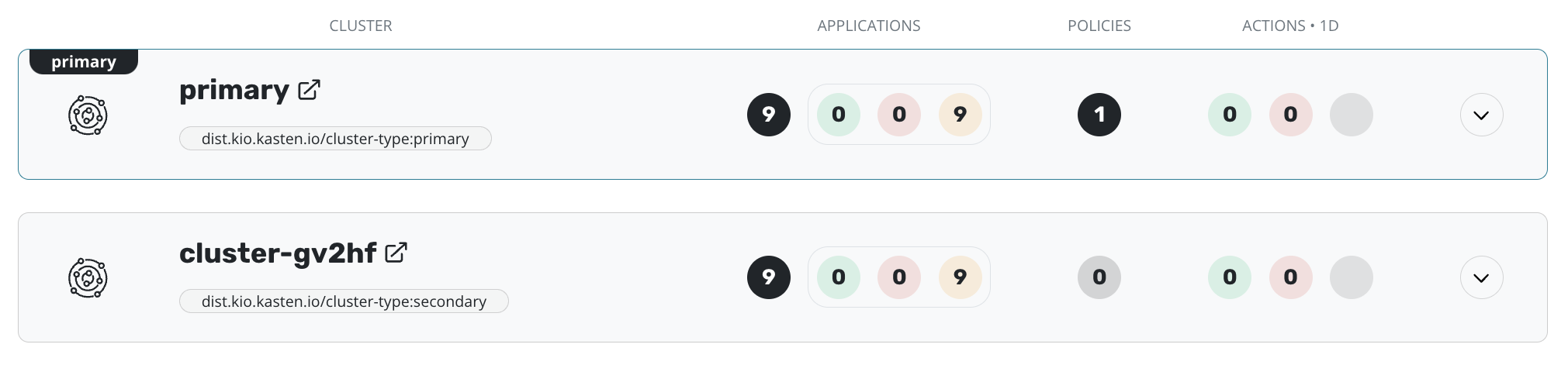Overview
The Multi-Cluster Manager dashboard has a number of different sections. A brief description of the sections is provided below.
Refer to Multi-Cluster Access page, to learn how to access the Multi-Cluster Manager via dashboard and API.
System Overview
The Multi-Cluster Manager gives an overview of the entire Multi-Cluster system. All cluster information, application, global resource, data usage and recent activity across clusters can be inspected in a single pane of glass.
Veeam Kasten Global Resources
With Multi-Cluster Manager, profiles and policies can be defined at a global level and then distributed to individual or group of clusters. This allows for managing of resources in a single place without having to configure each resource separately on each individual cluster.
Data Usage
With Multi-Cluster Manager, aggregated data usage across clusters can also be viewed in a single place.
Recent Activity
The recent activity section, uses Prometheus metrics across all clusters, and gives an aggregated view of recent actions. The actions can be viewed over a week, day or an hour.
Clusters
Multi-Cluster Manager allows for an aggregated view of all clusters configured in the system. Clusters can be filtered by name or labels. Each cluster displays application, policy and actions information.
A cluster that has been joined into the Multi-Cluster system using the instructions here will by default have click through disabled.
If clicking through into the secondary cluster is required, then the ingress URL of the secondary cluster must be configured.