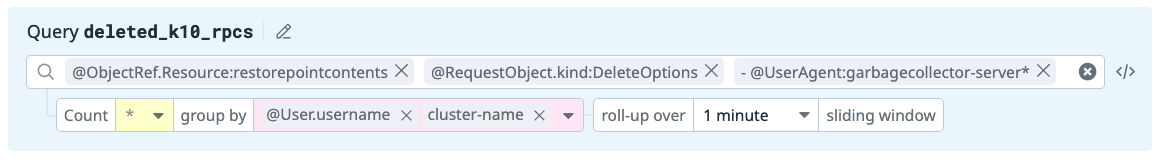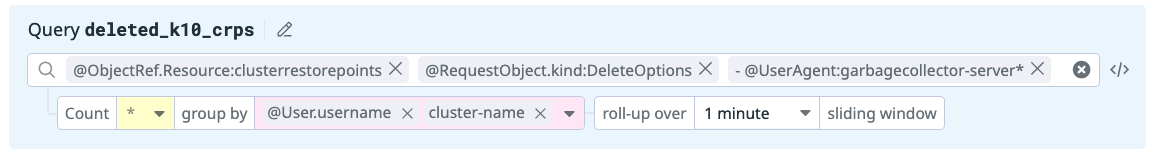Integrating Security Information and Event Management (SIEM) Systems
Inhibiting data protection software and deleting backup data are examples of actions that may be taken by a malicious actor before proceeding to the next stage of an attack, such as file encryption. Prompt notification of such potentially malicious behavior can help mitigate the impact of an attack.
To provide activity correlation and analysis, K10 can integrate with SIEM solutions. SIEMs ingest and aggregate data from an environment, including logs, alerts, and events, for the purpose of providing real-time threat detection and analysis, and assisting in investigations.
As an application built upon Kubernetes CRDs and API Aggregation, K10 events (e.g., creating a Location Profile resource) can be captured through the Kubernetes audit log. These events can then be ingested by a SIEM system. However, there are situations where you may not have direct control over the Kubernetes audit policy configuration for a cluster (or the kube-apiserver), especially when using a cloud-hosted managed Kubernetes service. This limitation can impact the detail available in Kubernetes API server responses that can be collected for audit events and the customization of log transmission.
For this reason, K10 provides an extended audit mechanism to enable direct ingestion of K10 events into a SIEM system, independently of Kubernetes cluster audit policy configurations. Furthermore, this extended mechanism allows more fine-tuned control over how to store these logs, including options like file-based and cloud-based storage.
The audit policy applied to K10's aggregated-apiserver is the following:
apiVersion: audit.k8s.io/v1
kind: Policy
omitStages:
- "RequestReceived"
rules:
- level: RequestResponse
resources:
- group: "actions.kio.kasten.io"
resources: ["cancelactions", "restoreactions", "retireactions", "runactions"]
- group: "apps.kio.kasten.io"
resources: ["applications", "clusterrestorepoints", "restorepoints", "restorepointcontents"]
- group: "repositories.kio.kasten.io"
resources: ["storagerepositories"]
- group: "vault.kio.kasten.io"
resources: ["passkeys"]
verbs: ["create", "update", "patch", "delete", "get"]
- level: None
nonResourceURLs:
- /healthz*
- /version
- /openapi/v2*
- /openapi/v3*
- /timeout*
This section provides documentation on configuring each of these mechanisms and includes example rules that a SIEM system can enable. Currently, we only support an integration with Datadog Cloud SIEM.
Detecting K10 SIEM Scenarios
Below are multiple scenarios which could be used to drive SIEM detection and alerts based on K10 user activity:
Resource |
Action |
|---|---|
RestorePoints |
Excessive Deletion |
RestorePointContents |
Excessive Deletion |
ClusterRestorePoints |
Excessive Deletion |
CancelAction |
Excessive Create |
RetireAction |
Excessive Create |
Passkeys |
Excessive Update/Delete/Get |
Enabling Agent-based K10 Event Capture
By default, K10 is deployed to write these new audit event logs to
stdout (standard output) from the aggregatedapis-svc pod. You can
ingest these logs from an agent installed in the cluster and an example for
Datadog is shown below.
To disable, configure the K10 deployment with
--set siem.logging.cluster.enabled=false.
Enabling Agent-less K10 Event Capture
Many SIEM solutions support ingestion of stdout log data from Kubernetes
applications using an agent deployed to the cluster. If an agent-based approach
is not available or not preferred, K10 offers the option to send these audit
events to a Location Profile. SIEM-specific tools can then be used to ingest
the log data from the object store.
Note
Currently, only AWS S3 Location Profiles are supported as a target for K10 audit events.
By default, K10 is deployed with the ability to send these new audit event
logs to available cloud object stores. However, enabling this feature is just
the first step. The action of sending the logs depends on the creation or
update of an applicable K10 AuditConfig that
points to a valid Location Profile. An example for Datadog is shown
below.
To disable the sending of these logs to AWS S3, you can configure the K10
deployment with the following command:
--set siem.logging.cloud.awsS3.enabled=false.
To begin, you should first determine the name of your target Location Profile.
Next, define and apply an AuditConfig manifest to your K10 namespace. In
the example below, make sure to replace the target values for
spec.profile.name and spec.profile.namespace before applying.
Note
If the spec.profile.namespace is left blank, the default value
will be the namespace of the AuditConfig.
# Create AuditConfig manifest with Location Profile name/namespace specific
# to your environment.
$ cat > k10-auditconfig.yaml <<EOF
apiVersion: config.kio.kasten.io/v1alpha1
kind: AuditConfig
metadata:
name: k10-auditconfig
namespace: kasten-io
spec:
profile:
name: <LOCATION PROFILE NAME>
namespace: <LOCATION PROFILE NAMESPACE>
EOF
# Apply AuditConfig manifest
$ kubectl apply -f k10-auditconfig.yaml -n kasten-io
config.kio.kasten.io/k10-auditconfig created
K10 event logs will now be sent to the target Location Profile bucket under the
k10audit/ directory. If you wish to change the destination path of the logs
within the bucket, configure the K10 deployment with
--set siem.logging.cloud.path=<DIRECTORY PATH WITHIN BUCKET>.
Datadog Cloud SIEM
K10 integrates with Datadog Cloud SIEM to provide high-fidelity signal data that can be used to detect suspicious activity and support security operators.
Configuring Ingest
Review each of the sections below to understand how K10 event data can be sent to Datadog. Both methods can be configured per cluster.
Setting up the Datadog Agent on a Kubernetes Cluster
The Datadog Agent can be installed on the Kubernetes cluster and used to collect application logs, metrics, and traces.
Refer to Datadog Kubernetes documentation for complete instructions on installing the Agent on the cluster.
For Datadog to ingest K10 event logs, the Agent must be configured with
log collection enabled
and an include_at_match global processing rule to match the K10-specific
pattern, (?i).*K10Event.*.
Here is an example of a values.yaml file for installing the Datadog Agent
using Helm:
datadog:
apiKey: <YOUR DD API KEY>
appKey: <YOUR DD APP KEY>
site: datadoghq.com
logs:
enabled: true
containerCollectAll: true
env:
- name: DD_LOGS_CONFIG_PROCESSING_RULES
value: '[{"type": "include_at_match", "name": "include_k10", "pattern" : "(?i).*K10Event.*"}]'
Refer to the Datadog processing rules documentation for instructions on alternative methods for configuring processing rules.
Setting up the Datadog Forwarder with AWS
The Datadog Forwarder is an AWS Lambda function used to ingest K10 event logs sent to an AWS S3 bucket.
Refer to the Datadog cloudformation documentation to install the Forwarder in the same AWS region as the target S3 bucket.
After deploying the Forwarder, follow the to Datadog S3 trigger documentation to add an S3 Trigger using the settings below:
Field |
Value |
|---|---|
Bucket |
<TARGET S3 BUCKET> |
Event type |
Object Created (All) |
Prefix |
<TARGET S3 BUCKET PREFIX> (defaults to |
Suffix |
<BLANK> |
Detection Rules
Detection Rules define how Datadog analyzes ingested data and when to generate a signal. Using these rules, K10 event data can be used to alert organizations to specific activity that could indicate an ongoing security breach. This section provides the details required to add example K10 rules to Datadog Cloud SIEM.
Open the Datadog Cloud SIEM user interface and select Detection Rules from the toolbar.
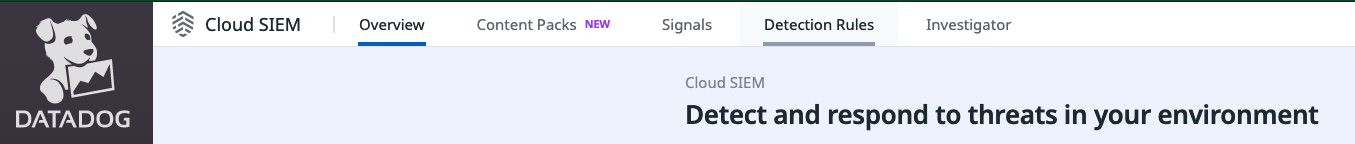
At the top right corner of the page, click the New Rule button.
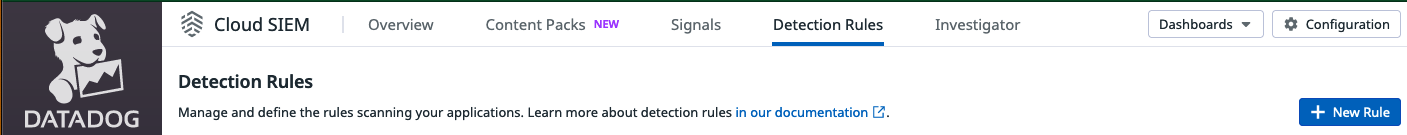
Complete the form using the details below for each rule.
Note
Each rule should be configured to notify the appropriate services and/or users. Since the specific configurations are unique to each environment, they are not covered in the examples provided below.
Deleting Kasten RestorePoints Manually
The purpose of this rule is to detect deletions of K10 RestorePoint resources initiated by a user. Typically, the removal of this type of resource would be the result of backup data no longer being needed based on a policy's retention schedule and performed directly by K10.
Note
Removal of a Kubernetes namespace containing RestorePoints may also trigger this signal.
Rule Name |
Kasten RestorePoints Manually Deleted |
|---|---|
Rule Type |
Log Detection |
Detection Method |
Threshold |
Query |
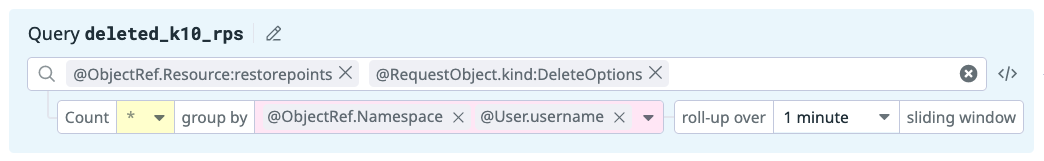
|
Trigger |
|
Severity |
Low |
Tags |
|
Use the following notification body to provide an informative alert:
## Goal
Detect when Kasten RestorePoints (Kubernetes application backups) are being
manually deleted by a user. This could be an indication that the environment
has been compromised and Kasten backups are being deleted to prevent system
recovery following an attack.
## Strategy
Monitor Kubernetes Audit logs to detect when a single user or non-K10
service account deletes RestorePoint resources beyond the defined threshold.
## Triage and response
1. Determine if the user `{{@User.username}}` and IP address(es)
`{{@network.ip.list}}` should be retiring backup data for
`{{@ObjectRef.Namespace}}`. NOTE: This rule may also be triggered by the
legitimate deletion of the `{{@ObjectRef.Namespace}}` namespace to which the
RestorePoint resources belong.
2. If the action is legitimate, consider including the user in a suppression
list. See [Best practices for creating detection rules with Datadog Cloud
SIEM][1] for more information.
3. Otherwise, use the Cloud SIEM - User Investigation dashboard to see if the
user `{{@User.username}}` has taken other actions.
4. If the results of the triage indicate that an attacker has taken the
action, begin your company's incident response process and investigation.
[1]: https://www.datadoghq.com/blog/writing-datadog-security-detection-rules/#fine-tune-security-signals-to-reduce-noise
Deleting Kasten RestorePointContents Manually
The purpose of this rule is to detect deletions of K10 RestorePointContent resources initiated by a user. The removal of this type of resource should only be the result of backup data no longer being needed based on a policy's retention schedule and performed directly by K10.
Use the following notification body to provide an informative alert:
## Goal
Detect when Kasten RestorePointContents (Kubernetes application backups)
are being manually deleted by a user. This could be an indication that the
environment has been compromised and Kasten backups are being deleted to
prevent system recovery following an attack.
## Strategy
Monitor Kubernetes Audit logs to detect when a single user or non-K10
service account deletes RestorePointContent resources beyond the defined
threshold.
## Triage and response
1. Determine if the user `{{@User.username}}` and IP address(es)
`{{@network.ip.list}}` should be retiring backup data on cluster
`{{cluster-name}}`.
2. If the action is legitimate, consider including the user in a suppression
list. See [Best practices for creating detection rules with Datadog Cloud
SIEM][1] for more information.
3. Otherwise, use the Cloud SIEM - User Investigation dashboard to see if
the user `{{@User.username}}` has taken other actions.
4. If the results of the triage indicate that an attacker has taken the
action, begin your company's incident response process and investigation.
5. If restoring applications from deleted RestorePointContents (RPCs) is
required on this cluster, see [Recovering K10 From a Disaster][2] for more
information.
[1]: https://www.datadoghq.com/blog/writing-datadog-security-detection-rules/#fine-tune-security-signals-to-reduce-noise
[2]: https://docs.kasten.io/latest/operating/dr.html#recovering-k10-from-a-disaster
Note
Use of the cluster-name tag in both the query and notification
body requires capturing K10 event logs via Datadog Agent.
Deleting Kasten ClusterRestorePoints Manually
The purpose of this rule is to detect deletions of K10 ClusterRestorePoint resources initiated by a user. The removal of this type of resource should only be the result of backup data no longer being needed based on a policy's retention schedule and performed directly by K10.
Use the following notification body to provide an informative alert:
## Goal
Detect when Kasten ClusterRestorePoint (Kubernetes backups of cluster-scoped
resources) are being manually deleted by a user. This could be an indication
that the environment has been compromised and Kasten backups are being
deleted to prevent system recovery following an attack.
## Strategy
Monitor Kubernetes Audit logs to detect when a single user or non-K10
service account deletes ClusterRestorePoint resources beyond the defined
threshold.
## Triage and response
1. Determine if the user `{{@User.username}}` and IP address(es)
`{{@network.ip.list}}` should be retiring backup data from cluster
`{{cluster-name}}`.
2. If the action is legitimate, consider including the user in a suppression
list. See [Best practices for creating detection rules with Datadog Cloud
SIEM][1] for more information.
3. Otherwise, use the Cloud SIEM - User Investigation dashboard to see if the
user `{{@User.username}}` has taken other actions.
4. If the results of the triage indicate that an attacker has taken the
action, begin your company's incident response process and investigation.
5. If restoring applications from deleted RPCs is required on this cluster,
see [Recovering K10 From a Disaster][2] for more information.
[1]: https://www.datadoghq.com/blog/writing-datadog-security-detection-rules/#fine-tune-security-signals-to-reduce-noise
[2]: https://docs.kasten.io/latest/operating/dr.html#recovering-k10-from-a-disaster
Note
Use of the cluster-name tag in both the query and notification
body requires capturing K10 event logs via Datadog Agent.