Support and Troubleshooting
If you have questions or need support, please refer to Veeam Kasten Community Support or open a case via https://my.veeam.com.
Supported Kubernetes Versions
Veeam Kasten currently supports deployments running on the following certified Kubernetes distributions and respective OpenShift versions:
Veeam Kasten does not support distribution versions that are no longer actively supported by their respective vendor or community.
| Kubernetes | RedHat Openshift | Notes |
|---|---|---|
| 1.33 | 4.20 | |
| 1.32 | 4.19 | |
| 1.31 | 4.18 | |
| 1.30 | 4.17 |
Gathering Debugging Information
Admin users running 4.5.7 or later can get support logs from the
System Information page under the [Settings] menu in the
navigation sidebar.
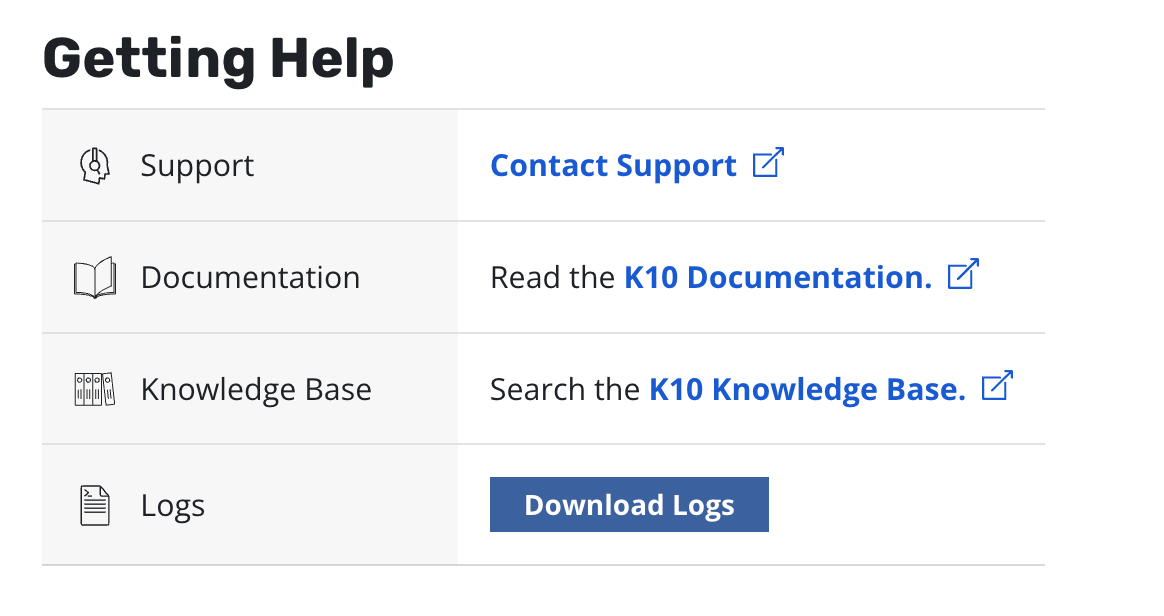
Alternatively, if you run into problems with Veeam Kasten, please run
these commands on your cluster as a first step to get information to
support. The script assumes that your default kubectl context is
pointed to the cluster you have installed Veeam Kasten on and that Veeam
Kasten is installed in the kasten-io namespace.
$ curl -s https://docs.kasten.io/downloads/8.5.2/tools/k10_debug.sh | bash;
By default, the debug script will generate a compressed archive file
k10_debug_logs.tar.gz which will have separate log files for Veeam
Kasten services.
If you installed Veeam Kasten in a different namespace or want to log to a different file you can specify additional option flags to the script:
$ curl -s https://docs.kasten.io/downloads/8.5.2/tools/k10_debug.sh | \
bash -s -- -n <k10-namespace> -o <logfile-name>;
See the script usage message for additional help.
The debug script can optionally gather metrics from the Prometheus
server installed by Veeam Kasten, by specifying the --prom-duration
flag with a value indicating the desired duration (e.g. "1d",
"3h25m"). The start time of the metric collection is implicitly
assumed to be the current time less the specified duration, but can be
adjusted with the --prom-start-time flag to specify a time in the
past. The format is either the simple duration string that is accepted
by the duration flag, or a string that is parsable with the date
command, which could be a timestamp or a free form relative or absolute
time specification. For example:
$ curl -s https://docs.kasten.io/downloads/8.5.2/tools/k10_debug.sh | \
bash -s -- --prom-duration 4h30m --prom-start-time "-2 days -3 hours"
would collect 270 minutes of metrics starting from 51 hours in the past.
Metrics capture only works with the Prometheus instance installed by
Veeam Kasten. The specified duration directly impacts the size of the
captured metrics data so constrain the duration accordingly. One can
also consider using the --prom-metrics-only flag to separate the
collection of metrics from the collection of the logs.
Application Debug Information
If you are having issues with a particular application, please also gather the following information.
## Get Application Information
$ kubectl get pvc -oyaml --namespace <APP NAMESPACE>
$ kubectl api-resources --verbs=list --namespaced -o name | \
xargs -n 1 kubectl get --show-kind --ignore-not-found --namespace <APP NAMESPACE>
Please also get the Helm status:
## If deployed via Helm
$ helm status <RELEASE NAME> --namespace=<APP NAMESPACE>
Veeam Kasten Tools
The k10tools binary has commands that can help with validating if a cluster
is setup correctly before installing Veeam Kasten and for debugging Veeam
Kasten's micro services.
To learn more about this, see Veeam Kasten Tools.
Storage Class Validation
k10tools provides an option to validate storage classes via
CSI Capabilities Check or
Generic Volume Snapshot Capabilities Check commands. It is also possible for admin users to validate
storage classes from the Veeam Kasten dashboard, under the
System Information page of the Settings menu in the navigation
sidebar. The state "Unknown" is shown until validation is run.
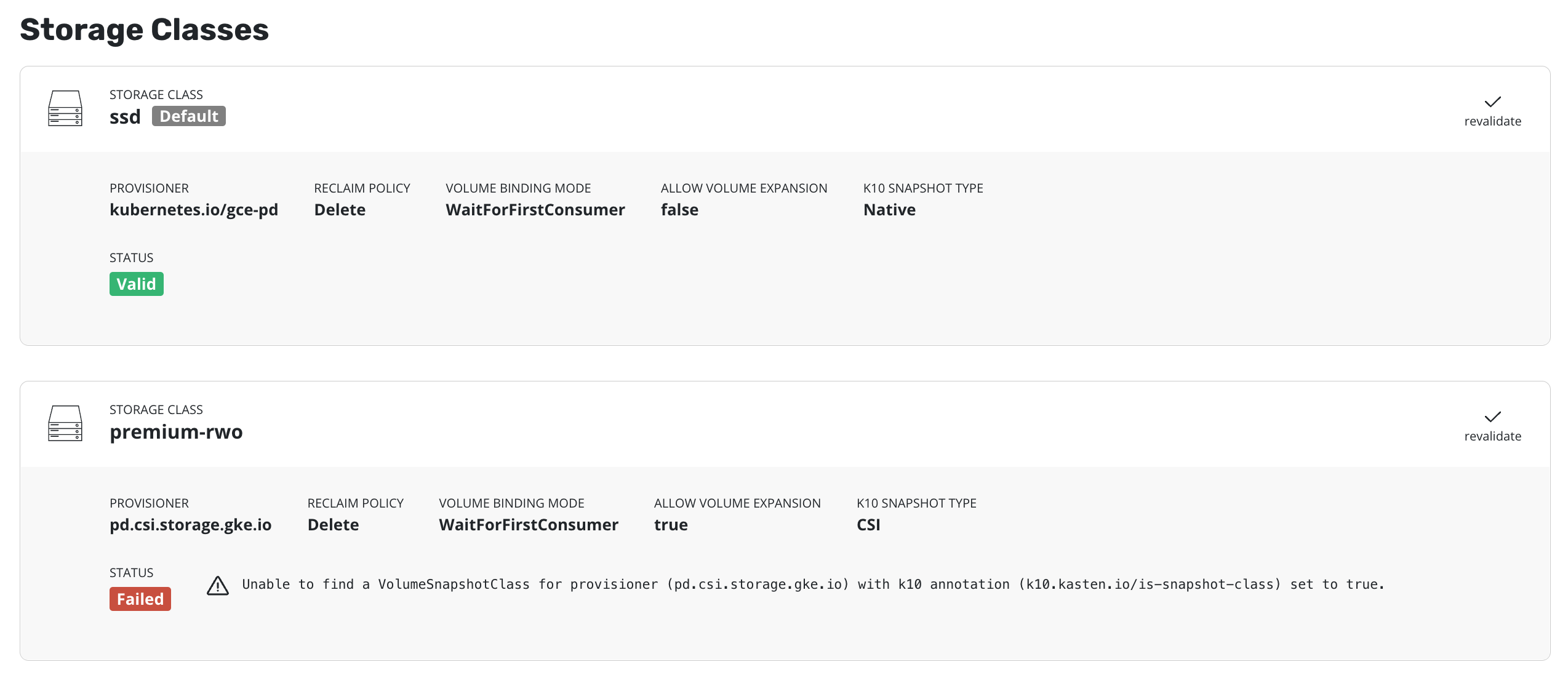
Security Disclosures
We value the critical role that the security community plays in helping us protect the confidentiality, integrity, and availability of our software, services, and information. If you have information about security vulnerabilities that affect Kasten software, services, or information, please report it via our vulnerability disclosure program.