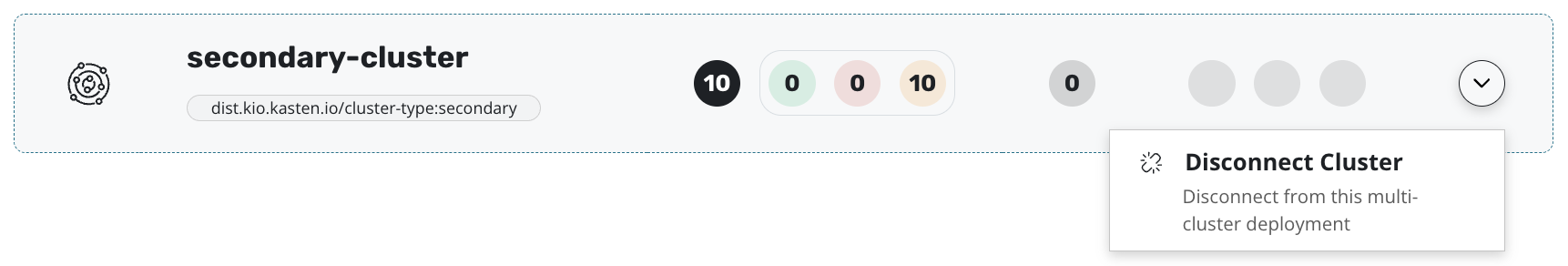Disconnect
Disconnecting a Secondary Cluster
Secondary clusters can be disconnected via the Multi-Cluster Manager dashboard.
Disconnecting an Unresponsive Secondary Cluster
If a cluster disconnect via the dashboard does not complete successfully, follow the steps below to manually disconnect a secondary cluster:
Delete the
mc-cluster-infosecret in the secondary cluster.
$ kubectl delete secret mc-cluster-info --namespace=kasten-io
2. Manually remove the finalizer "dist.kio.kasten.io/cluster-info" from the
cluster object in the primary cluster.
$ kubectl edit cluster <secondary_cluster_name> --namespace=kasten-io-mc
Verify that the Cluster object is deleted.
$ kubectl get cluster <secondary_cluster_name> --namespace=kasten-io-mc
Disconnecting a Primary Cluster
After disconnecting all the secondary clusters, you can disconnect a primary cluster, by simply deleting the primary cluster object.
$ kubectl delete cluster <primary_cluster_name> --namespace=kasten-io-mc