Distributions
Distributions provide a way to describe the relationship between globally defined resources and the clusters to which they should be distributed. This affords a tremendous amount of flexibility, allowing the correct policies to be applied to the correct clusters.
For simple setups, a single distribution may be sufficient. Multiple
distributions may be used to accommodate more complex setups and
topologies. To create a distribution, click the Create New Distribution button.
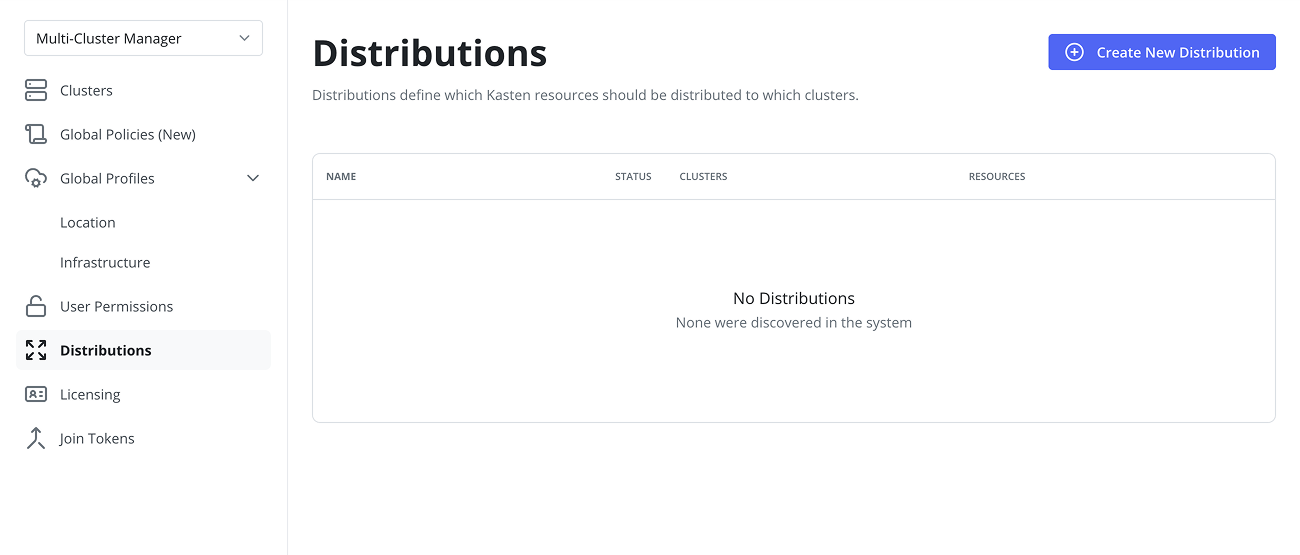
Specify a unique name for the distribution resource and select clusters by either name or label selector.
Selection labels correspond to labels applied to clusters.dist.kio.kasten.io resources in the kasten-io-mc namespace on the primary cluster.
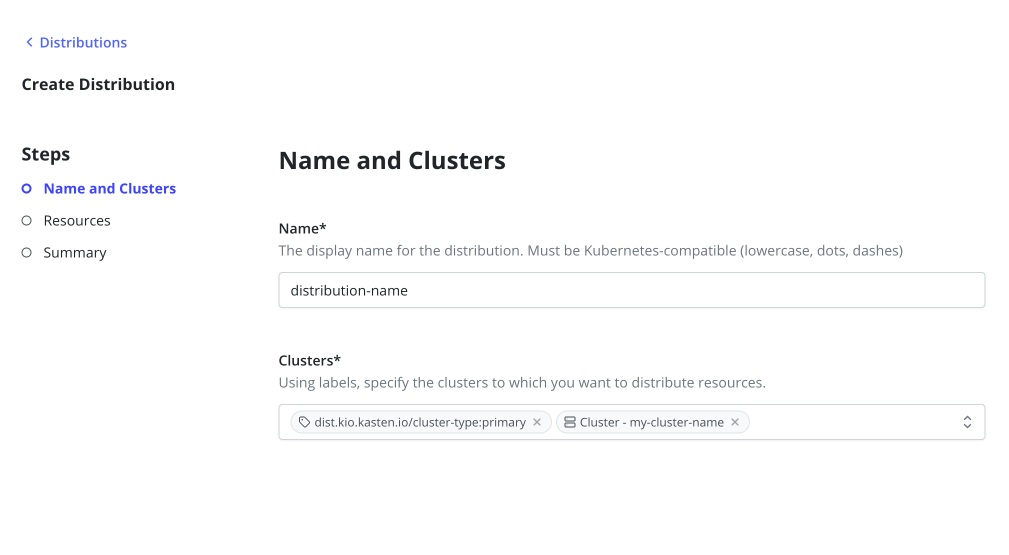
Select the global resources for distribution.
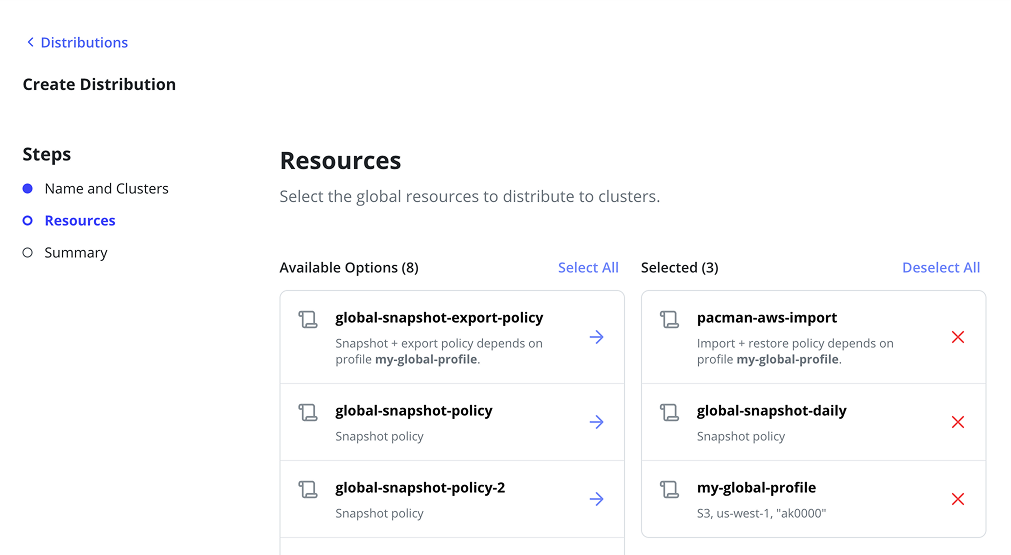
Upon form submission a newly created distribution appears in the table with a Syncing status, indicating on-going progression. This status is shown whenever a distribution is created, updated, deleted, or a user has forced a manual sync operation. If a global resource related to the distribution is updated, run the Force Sync action from the three-dots menu to apply changes.
Global Resources
Resources managed centrally in the Multi-Cluster Manager are also called Global Resources.
Global resources are defined independently from other resources defined in the primary cluster. This separation means global resources, such as Policies, do not apply to the primary cluster unless they are also distributed to the cluster. This ensures the administrator has control over where global resources are applied.
See Global Resources for additional details.
Clusters
Distributions can target any cluster or set of clusters that have been joined. This includes the primary cluster.
For more details on the joining process, see the Getting Started guide.