Disconnecting a Secondary Cluster
A secondary cluster can be disconnected via the Multi-Cluster Manager dashboard.
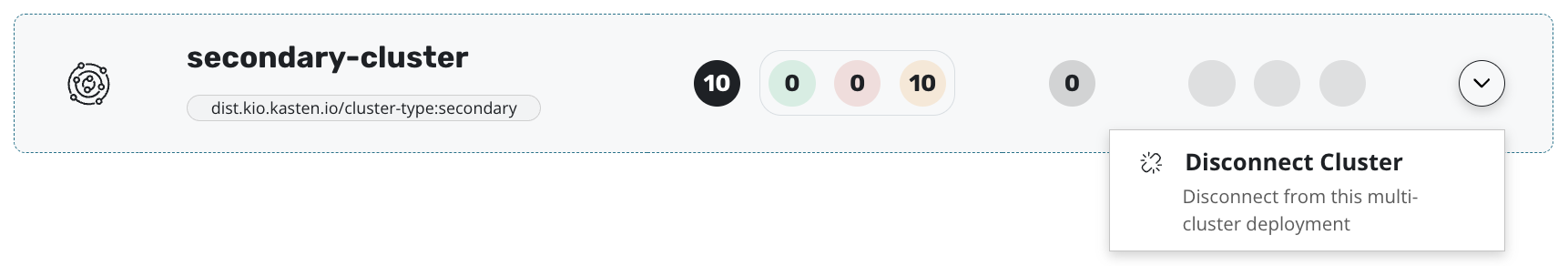
Alternatively, a secondary cluster can also be disconnected via [kubectl] by initiating a deletion of the [cluster] object on the primary cluster that corresponds to the secondary cluster to be disconnected:
$ kubectl delete cluster <secondary_cluster_name> --namespace=kasten-io-mc
Disconnecting an Unresponsive Secondary Cluster
The following steps are required only if a cluster disconnect via the dashboard or [kubectl] fails to complete successfully.
Follow the steps below to manually disconnect a secondary cluster:
- In the secondary cluster, delete the
mc-cluster-infosecret.
$ kubectl delete secret mc-cluster-info --namespace=kasten-io
- In the secondary cluster, delete the service account created for access from the primary cluster.
This service account will only exist if an ingress URL is specified for the secondary cluster during the joining process to enable click-through access from the primary cluster.
$ kubectl delete serviceaccounts -n kasten-io -l "k10.kasten.io/k10-multi-cluster-sa"=<primary_cluster_name>
-
In the primary cluster, manually remove the finalizer
"dist.kio.kasten.io/cluster-info"from the cluster object corresponding to the secondary cluster.
$ kubectl edit cluster <secondary_cluster_name> --namespace=kasten-io-mc
- Verify that the cluster object in step 3 is deleted.
$ kubectl get cluster <secondary_cluster_name> --namespace=kasten-io-mc
Disconnecting a Primary Cluster
After disconnecting all the secondary clusters, you can disconnect a primary cluster, by simply deleting the primary cluster object.
$ kubectl delete cluster <primary_cluster_name> --namespace=kasten-io-mc