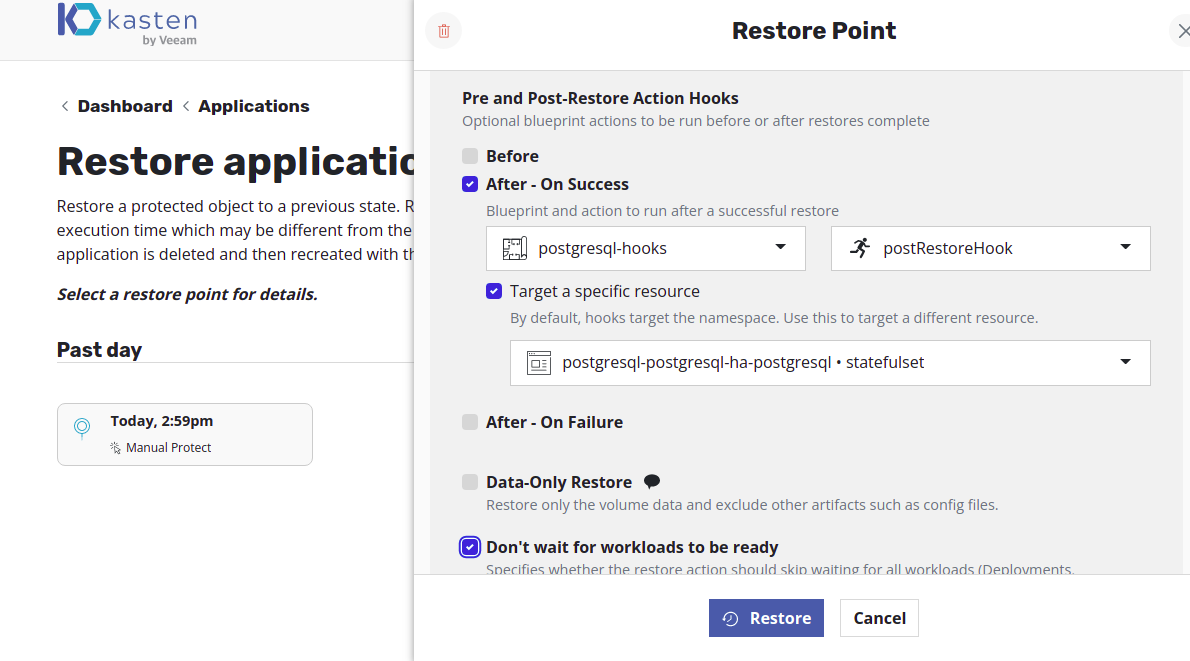Application Consistent PostgreSQL HA Backup and Restore
If it hasn't been done already, the bitnami Helm repository needs to
be added to your local configuration:
## Add bitnami helm repo
$ helm repo add bitnami https://charts.bitnami.com/bitnami
Install the PostgreSQL HA chart from the bitnami Helm repository:
$ kubectl create namespace postgresql
$ helm install postgresql bitnami/postgresql-ha --namespace postgresql --set global.security.allowInsecureImages=true --set volumePermissions.image.repository=bitnamilegacy/os-shell --set image.repository=bitnamilegacy/postgresql
Use Veeam Kasten to backup and restore the application.
Using Post Restore Hook Blueprint
The provided example in this section serves as a blueprint template for achieving application-consistent PostgreSQL HA backup and restore workflows. Please note that these examples may need to be modified for specific production environments and setups. As a result, it is highly recommended to carefully review and modify the blueprints as needed before deploying them for production use.
If the PostgreSQL HA application is being restored into a different
namespace, the secondary instance pod
postgresql-postgresql-ha-postgresql-1 will go into CrashLoopBackOff
since the connection info for the primary/secondary nodes in the
repmgr database points to the source namespace. The following
additional steps are needed to solve this issue:
- Create a snapshot for the PostgreSQL HA application using Veeam Kasten.
-
Create a blueprint in the
kasten-ionamespace. This blueprint will operate as a post restore hook
Next create a file postgresql-hooks.yaml with the following contents
apiVersion: cr.kanister.io/v1alpha1
kind: Blueprint
metadata:
name: postgresql-hooks
actions:
postrestorehook:
phases:
- func: Wait
name: WaitForPodReady
args:
timeout: 240s
conditions:
anyOf:
- condition: '{{ if "$.status.containerStatuses[].ready"}}true{{ else }}false{{ end }}'
objectReference:
apiVersion: v1
resource: pods
name: '{{ .StatefulSet.Name }}-0'
namespace: '{{ .StatefulSet.Namespace }}'
- func: KubeTask
name: PgUpdate
objects:
pgSecret:
kind: Secret
name: '{{ .StatefulSet.Name }}'
namespace: '{{ .StatefulSet.Namespace }}'
args:
namespace: '{{ .StatefulSet.Namespace }}'
image: '{{if index .Options "psqlImage" }} {{- .Options.psqlImage -}} {{else -}} bitnamilegacy/postgresql-repmgr {{- end}}'
command:
- bash
- -o
- errexit
- -o
- pipefail
- -c
- |
export PGHOST='{{ .StatefulSet.Name }}.{{ .StatefulSet.Namespace }}.svc.cluster.local'
export PGPASSWORD='{{ index .Phases.PgUpdate.Secrets.pgSecret.Data "password" | toString }}'
export PGREPL='{{ index .Phases.PgUpdate.Secrets.pgSecret.Data "repmgr-password" | toString }}'
postgresMaster=$(psql -U postgres -h $PGHOST -d repmgr -t -c "select node_name from repmgr.nodes where type='primary'")
postgresStandby=$(psql -U postgres -h $PGHOST -d repmgr -t -c "select node_name from repmgr.nodes where type='standby'")
primaryHost=''${postgresMaster}'.{{ .StatefulSet.Name }}-headless.{{ .StatefulSet.Namespace }}.svc.cluster.local'
secondaryHost=''${postgresStandby}'.{{ .StatefulSet.Name }}-headless.{{ .StatefulSet.Namespace }}.svc.cluster.local'
export conn_info_primary='user=repmgr password='${PGREPL}' host='${primaryHost}' dbname=repmgr port=5432 connect_timeout=5'
export conn_info_standby='user=repmgr password='${PGREPL}' host='${secondaryHost}' dbname=repmgr port=5432 connect_timeout=5'
psql -U postgres -h $PGHOST -d repmgr -c "update repmgr.nodes set conninfo='${conn_info_primary}' where type='primary'"
psql -U postgres -h $PGHOST -d repmgr -c "update repmgr.nodes set conninfo='${conn_info_standby}' where type='standby'"
And then apply the file using:
$ kubectl --namespace=kasten-io create -f postgresql-hooks.yaml
-
During restore, create a different namespace -
postgresql-2and select it as the target namespace
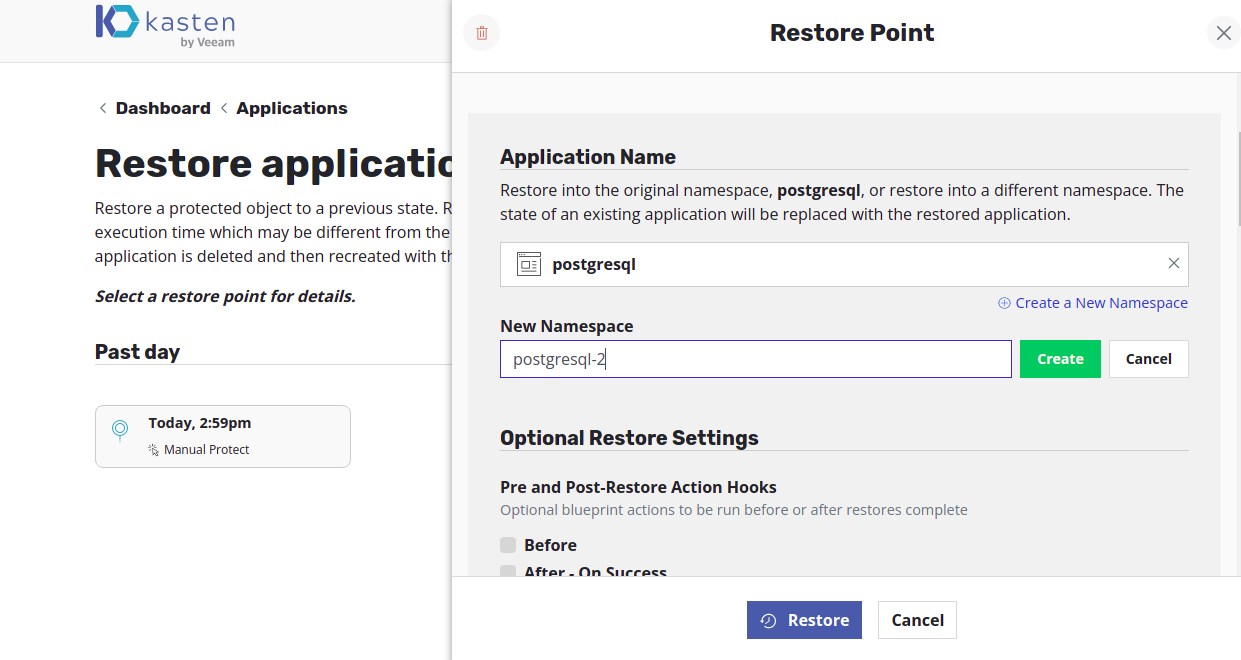
-
Under the
Pre and Post-Restore Action Hookssection, select the check boxAfter - On Successand select the blueprint created in step 2 as the action hook with action aspostRestoreHook. Select the checkboxDon't wait for workloads to be ready