Kanister Execution Hooks
Kanister Blueprints can be used to execute arbitrary functionality before or after Veeam Kasten Actions.
To use a Blueprint to define an execution hook, create the Blueprint in the Veeam Kasten namespace and add a reference to one of the Blueprint's actions in a Policy or Action.
-
For snapshot/export actions, these execution hooks operate on namespaces and can be set independently. The namespace is the source namespace where the application being snapshotted/exported is deployed. A hook blueprint can use this namespace via template parameters like
{{ .Namespace.Name }} -
For restore actions, the execution hooks can operate on other Kubernetes resources as well. The resource on which the hook would operate can be selected on the dashboard as shown in the image below. For example, if a StatefulSet is selected as the target resource, a hook blueprint can access it via template parameters like
{{ .StatefulSet.Name }}. Only the resources created in the target namespace can be selected as a subject. If no target resource is selected, namespace would be the target resource.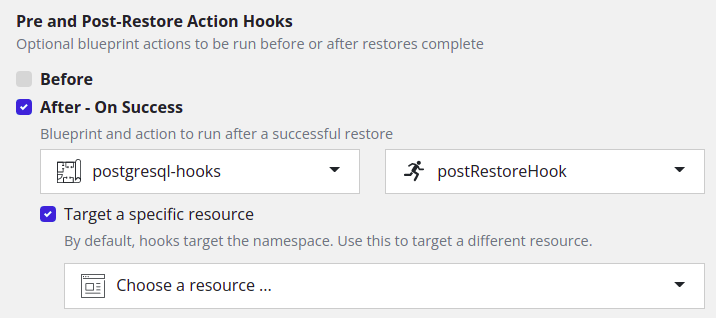
Policies that apply to multiple namespaces will invoke hooks on each namespace.
Execution hooks do not require location profiles and hook Blueprint
actions cannot use template parameters and helpers such as
{{ .Profile.Location.Bucket }} or kando location.
For example, the following Blueprint defines a hook which updates a label on the namespace that was snapshotted.
apiVersion: cr.kanister.io/v1alpha1
kind: Blueprint
metadata:
name: hook-blueprint
namespace: kasten-io
actions:
post-export:
kind: Namespace
phases:
- func: KubeTask
name: hookPhase
args:
podOverride:
serviceAccountName: "kanister-svc"
image: bitnamilegacy/kubectl
command:
- /bin/sh
- -c
- |
kubectl patch namespace "{{ .Namespace.Name }}" --type json -p='[{"op": "remove", "path": "/metadata/labels/migrate"}]'
The following Blueprint defines a hook which checks if a particular pod is ready after restore.
apiVersion: cr.kanister.io/v1alpha1
kind: Blueprint
metadata:
name: hook-blueprint
namespace: kasten-io
actions:
post-restore:
phases:
- func: Wait
name: WaitForPod
args:
timeout: 120s
conditions:
anyOf:
- condition: '{{ if { $.status.containerStatuses[].ready } }}true{{ else }}false{{ end }}'
objectReference:
apiVersion: v1
resource: pods
name: '{{ .StatefulSet.Name }}'
namespace: '{{ .StatefulSet.Namespace }}'
A hook reference may include preHook, onSuccess, or onFailure:
-
A
preHookaction is executed before the Veeam Kasten Action (after any Veeam Kasten setup steps have succeeded). -
An
onSuccessaction is executed after the Veeam Kasten Action has succeeded. -
An
onFailureaction is executed when there is a failure in an earlier step and Veeam Kasten has reached its retry limit.
Once successful, hook actions are not retried. If a preHook or
onSuccess action fails, it may be retried by Veeam Kasten. If an
onFailure action fails, Veeam Kasten will not retry. Execution hooks
may or may not be invoked when a Veeam Kasten Action is cancelled
asynchronously.
Kanister artifacts returned as outputArtifacts by the hook Blueprint
action for preHook are passed as inputArtifacts to any hook
Blueprint action for onSuccess or onFailure.
For example, the following hook reference specifies an execution hook for before a Restore Action and the error and non-error cases:
...
hooks:
preHook:
blueprint: hook-blueprint
actionName: pre-restore
onSuccess:
blueprint: hook-blueprint
actionName: post-restore
subject:
name: mysql-statefulset
namespace: mysql
type: statefulset
onFailure:
blueprint: hook-blueprint
actionName: post-restore-failed
...
Look here to see how to embed hook references in API objects.
Note, using VBR as a profile for blueprint based backups is currently unsupported.
Configuring Security Context for Kanister Execution Hooks
By default, Pods provisioned as part of a Kanister Execution Hook action run with root privileges. If certain conditions are met, it is possible to change this behavior (e.g., to configure Kanister Hooks in a rootless manner).
The Kanister Pod Override ConfigMap holds the highest priority. If the pod's security context is defined in this ConfigMap, it will override any other configuration.
Setting the forceRootInBlueprintActions flag to false provides more
flexibility for configuring the security context for the Kanister
Execution Hooks but should be done cautiously.
Once the flag is set to false, Veeam Kasten will use the security
context specified in the Kanister Blueprint's phase. If no security
context is set for the phase, Veeam Kasten will default to using an
empty security context.
The security context can be set in the args.podOverride section of any
phase in the Kanister Blueprint for all functions that deploy temporary
Pods. See the Kanister
documentation
for a complete list of functions that support args.podOverride.
For example, the following section should be added to the phase's
args section to make it run as the user 1000:
...
podOverride:
serviceAccountName: "kanister-svc"
## Add the securityContext section here to use it in Kanister Hook.
securityContext:
runAsUser: 1000
runAsNonRoot: true
...